After the ChangeMan ZMF Execution Provider configuration has been added or updated as needed, users such as Release Engineers can set up a set of ordered deployment tasks to complete the set of ChangeMan ZMF actions needed to deploy through the environments as desired.
To add a ChangeMan ZMF deployment task, you use the ChangeMan ZMF execution provider. Typically, to use the ChangeMan ZMF execution provider, in a Release Package in the Deployment Tasks tab, do the following:
- Click Edit Deployment Tasks.
- Click the + icon to add a task.
- Select the
ChangeMan ZMF
execution provider name as shown in the following figure.
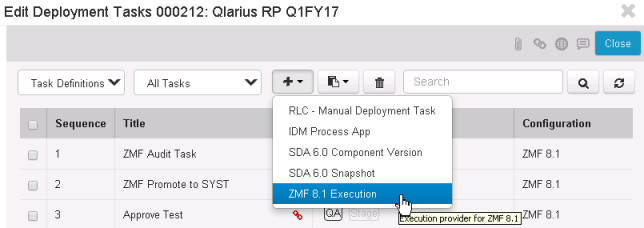
- In the resulting form, select an action.
Details for each action are described in subsequent topics. Before continuing to the details of each action, you should read the following topics:
Example Tasks if Testing Fails
Deployment Task Order
The order in which you set up the deployment tasks is very important for ChangeMan ZMF actions. The actions you can perform are determined by your ChangeMan ZMF implementation's rules, and actions that you can perform for each environment depend on what makes sense for that environment. You must be very familiar with your implementation of ChangeMan ZMF and use the same order of actions as you would use if you were entering ChangeMan ZMF commands in ISPF or running batch jobs to achieve the same result.
Example Task List
An example set of ChangeMan ZMF deployment tasks is as follows and shown in the subsequent figure.
- audit
- promote to dev
- approve test
- promote in test
- approve for prod
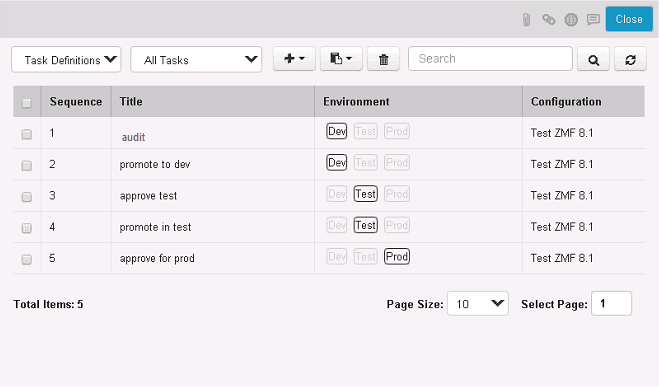
Example Tasks if Testing Fails
The positive path is shown in the preceding example. For other actions, such as reject, revert, and so on, you must set up tasks as needed. For example, if "promote in test" was successful but testing failed when QA tested the z/OS application changes that the ChangeMan ZMF change package contained, other deployment tasks must be set up to get the environment back to the condition necessary to continue the release testing. That may be to reject it, revert the environment back to how it was before, or whatever the release process you follow for z/OS requires.
The deployment tasks that need to be set up depend on the promotion rule set for the application. Refer to Promotion and Demotion Rules. If the promotion rule is set to “4”, then the following tasks must be created and executed in the same environment where the package was last promoted. Here are steps:
- Fail the deployment task
- Return it back to construction
- Create a demote from dev task
- Create a revert task
- Start the deployment to execute the demotion and revert deployment tasks
- Fix the code
- Re-execute the audit and promote to dev task
Promotion and Demotion Rules
For reference for the preceding examples, this section describes the promotion and demotion rules that may be set for your change packages. For more information on rules, refer to the ChangeMan ZMF documentation.
These rules regulate the movement of components from Promotion libraries to staging (for editing) and back again.
- 0 Allows the promotion and demotion of components even if the
change package has not yet been frozen. This is liberal promotion and demotion.
Note: For ChangeMan ZMF version 8.1.1, the package must be in frozen status before it can be promoted or demoted.
Rules 1 thru 4 restrict promotion to Frozen (status FRZ) packages only:
- 1 Requires selective demotion of a component followed by selective unfreeze, edit and promotion directly back to the package's promotion level.
- 2 Requires selective demotion of a component followed by selective unfreeze, edit and promotion through all intermediate promotion levels.
- 3 Requires full demotion of the entire package followed by a selective unfreeze, edit and promotion through all intermediate promotion levels.
- 4 Requires full demotion of the entire package followed by a revert of the entire package to DEV status.
Available Actions
See the following topics for details on the ChangeMan ZMF actions available to select in deployment tasks:
- Approving ChangeMan ZMF Change Packages
- Approving ChangeMan ZMF Change Packages to PROD
- Auditing ChangeMan ZMF Change Packages
- Demoting ChangeMan ZMF Change Packages
- Freezing ChangeMan ZMF Change Packages
- Holding Deployment
- Promoting ChangeMan ZMF Change Packages
- Rejecting ChangeMan ZMF Change Packages
- Releasing Deployment
- Reverting ChangeMan ZMF Change Packages
- Scheduling Promotion
- Updating Deployment Date Schedules