After you create a deployment task, in the Deployment Task list, you must link the related change package to the deployment task. Each deployment task can be related to a single change package.
To link a change package to a deployment task:
- In the deployment task list, select the link icon beside the task
title as shown in the following figure.
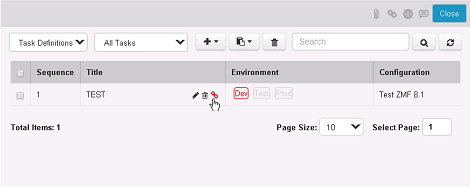
- Select the change package that you want to link to the task.
- Click
Save.
The link is now black, and only appears if you hover the cursor over the icon. The environment name is also now black.