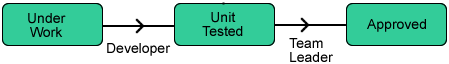
You assign roles to transitions in order to:
Determine which users are able to action an object type between any two specified lifecycle states
Determine which attributes users can view or update at a specified lifecycle state and which attributes they are required to enter before they can action the object to the next state. This is described in more detail in Attribute Update Rules.
Jane, the Administrator, has defined the normal lifecycle for the item type SRC using the Administration Console. It is set up as shown below.
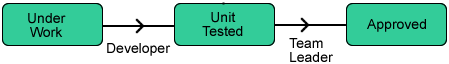
To action an item of type source from the Under Work state to Unit Tested, you need to have the role of DEVELOPER. To action it from UNIT TESTED to APPROVED, you need to have the role of TEAM LEADER.
Jane has assigned the DEVELOPER role on the PAYROLL product to Bill, and the TEAM LEADER role to Sam
Bill needs to make a change to the source file calcs.c. He checks out the file, makes his changes, and checks the file back in. This creates a new revision with a lifecycle state of UNDER WORK. The item revision appears in his inbox as he is the originator.
After compiling and unit testing the change, he actions the item revision to UNIT TESTED. Since Sam has the TEAM LEADER role, the item appears in his inbox. Sam performs a system test on the Payroll product, which is successful. He therefore actions the item revision for calcs.c to APPROVED.
You assign roles to lifecycle transitions using the Administration Console | Configuration Object Management | Lifecycles function. For details, see Managing Transitions.
Related Topics