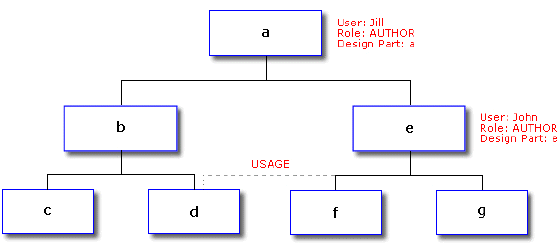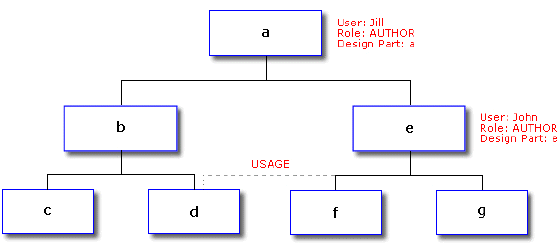Assigning Roles to Requests
Requests do not belong to one particular design part or segment, but can have one or more design parts related to them. The way the roles apply to requests is determined by the Take roles from all affected design parts option This option is set in the Administration Console Object Type Definitions function for requests.
The Take roles from all affected design parts option allows you to specify whether a request type should be routed to the role holders on the common ancestor of related design parts, or to the union of the role holders on all related design parts.
For example, consider the design part structure below
The effect of the Take roles from all affected design parts option is shown in the table below.
|
Option set?
|
Roles apply to...
|
Example (below)
|
|
Yes
|
All related design parts in a design part segment
|
John can perform a task on a request if the following is true:
-
The AUTHOR role is assigned to a task in the request's lifecycle.
-
The request is related to part e, f, or g.
-
The request is optionally related to part d in addition to being related to e, f, or g.
|
|
No
|
Nearest common ancestor of all related design parts in a design part segment
|
John can perform a task on a request if the following is true:
-
The AUTHOR role is assigned to a task in the request's lifecycle.
-
The request is related to part e, f, or g.
-
The request is not related to part d.
If it is related to part d, then only Jill, who holds the role on the common ancestor, part a, can perform a task on the request.
|
Related Topics
Managing Roles
Roles and Design Parts
Roles on Projects and Streams
Assigning Roles to Baselines
Roles on Design Part Variants
Roles and Lifecycles
Delegating Roles
Inboxes and Roles
Assigning Pending and Optional Roles
Choosing Role Capabilities
Special Roles
Options Tab for Item Types
About Request Type Options