Use the legend below the image to learn about Request Center.
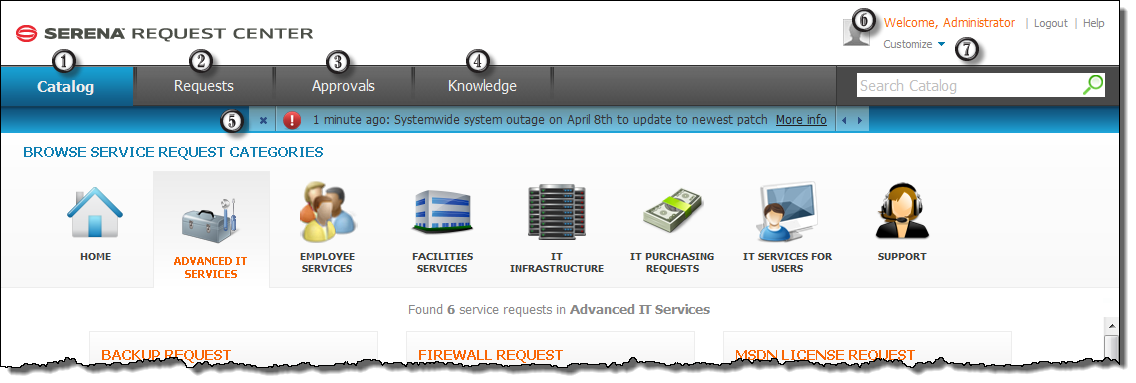
- Use the Catalog tab to navigate the service catalog and submit requests. Refer to Service Catalog.
- Click the Requests tab to monitor items based on a report specified by an administrator. Refer to Requests View.
- Use the Approvals tab to monitor items that are pending approval. Refer to Approvals View.
- Use Knowledge tab to access Knowledge Center articles. Refer to Knowledge Center.
- See urgent announcements that were submitted into Knowledge Center.
- Open your user profile.
- Configure the banner and the Contact Info (available to administrators only). Refer to Defining Categories.