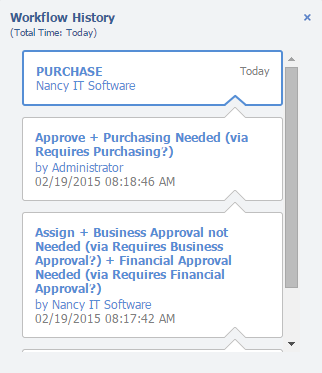Use the Requests view to see requests based on criteria defined by an administrator. By default, you will see requests that you submitted and that have been modified in the past 30 days. This enables you to see the status of these requests. Administrators can modify this report or use a different report, however. For setup details, refer to Configuring the Requests View.
Legacy Requests View
By default, items are grouped by request date.
A symbol represents the status of each item:
 -
Indicates active items that are currently waiting for action by other users.
-
Indicates active items that are currently waiting for action by other users.
 -
Indicates items that the user must act on. These items may require that the
user's input or approval.
-
Indicates items that the user must act on. These items may require that the
user's input or approval.
 -
Indicates that the items are inactive.
-
Indicates that the items are inactive.
- Filter items by selecting Active, Follow Up, or Inactive.
- Sort items by selecting Request Date, Last Update, Type, Owner, or State.
- Search for items in the Requests report set by your administrator.
You can search for information in the title and description or by request ID.
Search criteria must contain at least two characters. You can use asterisks (*) as a wildcard character.
- See the details of an item by clicking on its title.
- See the history of an item by clicking the magnifying glass adjacent to the title.