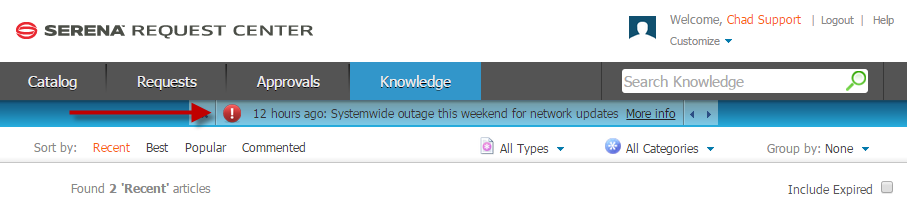Announcements that are marked as urgent appear both in Knowledge Center and in the announcement bar below the Request Center banner. Urgent announcements also appear in search results on the Knowledge tab.
To create an urgent announcement, submit an article into Knowledge Management. Set the Article Type to Announcement, and then select the Urgent check box.
Users can navigate through the urgent announcements in the announcement bar by using the up and down arrows.
The arrow in the following illustration points to an urgent announcement
in
Request Center.