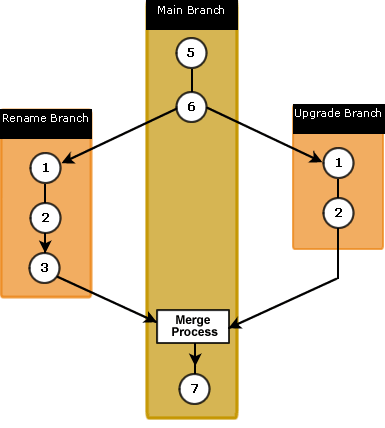
A branch is a chain of revisions that follows its own separate update path. Branches allow application versions to be developed in parallel. For example, a software application might have separate development branches, one for the next upgrade of the application and one to rename the application. When work has been completed, the two branches can be merged back into the main development path.
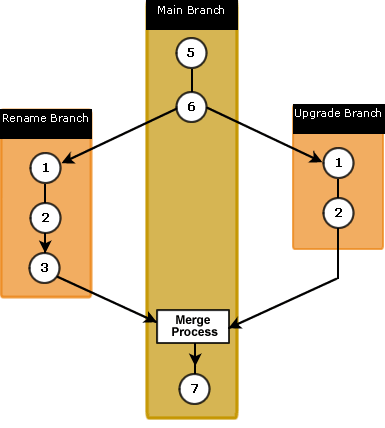
In Dimensions CM, branches are set up at the project level. Any revision that is modified in that project or created in that project follows the branch rules for the project.
Note that this does not apply to streams, because there can only be one branch in a stream.
If an item in a project has a revision of 1, and the project is not set up to branch, the revision ID of the item is increased as follows: 2, 3, 4.
If the project is set up for an unnamed branch and the item type uses the standard level numbering scheme, the revision ID of an item whose revision is initially 1 is increased as follows: 1.1.0, 1.1.1, 1.1.2, 1.1.3.
If the project is set up for the named branch upgrade, the revision ID of the item is increased as follows: upgrade#1, upgrade#2, upgrade#3, upgrade#4.
A revision ID might indicate multiple branches. For example, in a project set up for an unnamed branch, an item with the revision ID upgrade#1 would be increased as follows: upgrade#1.1.0, upgrade#1.1.1, upgrade#1.1.2.
Related Topics