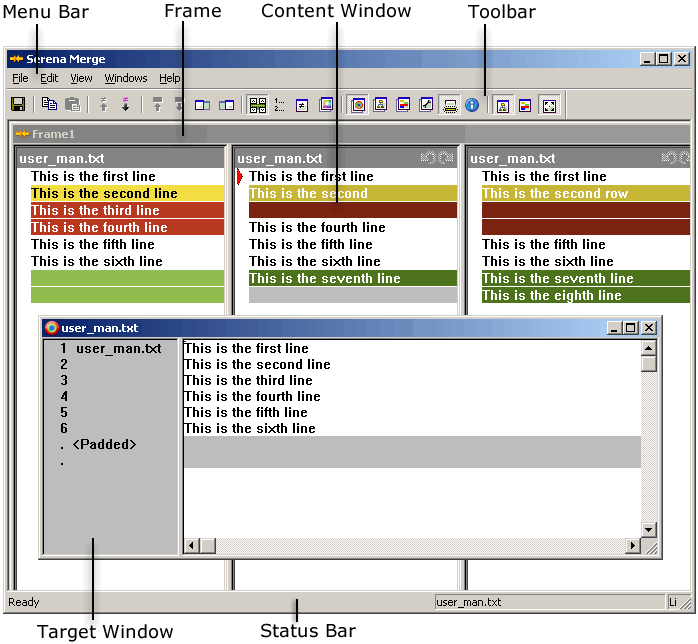
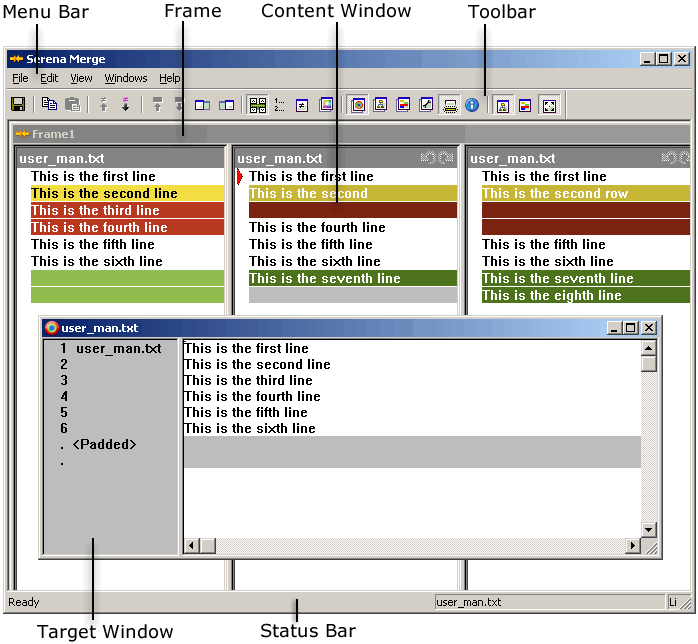
Menu bar. The menu bar contains menus that enable you to carry out all of the Merge Tool commands.
Toolbar. The toolbar contains buttons for commonly used commands. Slowly moving the mouse across these buttons displays their purpose (and also displays text in the status bar at the bottom of the screen).
Frame. The frame contains views of the files you have selected to merge or compare.
Content windows. A content window for each file shows the lines of text in the file. You can choose which windows appear by selecting or deselecting them in the Windows menu or clicking corresponding buttons on the toolbar. Lines of text are color-coded to indicate their relationship to the ancestor and the derivative files. The windows that you can display are:
The Ancestor window
The Derivative window for each derivative file
The Consolidated Views window
The Target window.
Status bar. The left area of the status bar describes the purpose of menu items as you navigate through menus. This area similarly shows messages which describe the actions of tool bar buttons as you move the mouse over them.
The right area of the status bar displays:
The name of the file currently being processed and the corresponding line number.
A conflict report showing the number of conflict lines and the number of conflict lines which have been resolved for the derivative currently being processed.
Related Topics