Derivative Frame. This shows the derivatives you have selected side by side. You can also choose whether to include the Ancestor and/or the Consolidated View displays within this window using the Configuration dialog box.
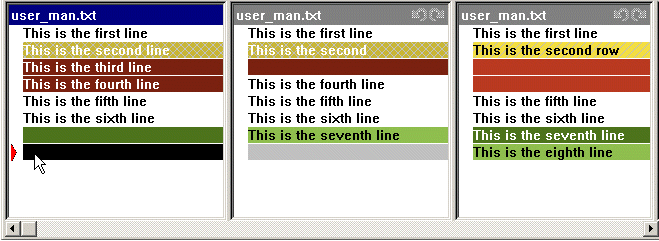
Ancestor. This shows the lines of text in the ancestor file. You can choose to display the ancestor in the Derivative Frame or in its own separate window.
Target. This shows the lines selected for inclusion in the target file. The left pane has an entry against each line telling you which file it came from and whether it is a conflict. You can also edit the text in this window.
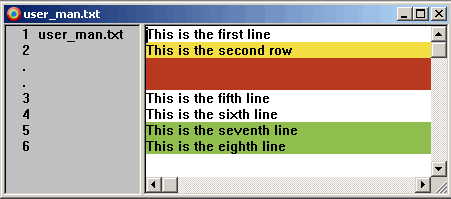
Consolidated View. The Consolidated View provides a non-textual visual representation of the differences made to the derivatives across all the Derivative Frame windows. It is particularly useful when merging a large number of files. The Consolidated View window allows the user to ascertain how many differences there are and where they have occurred. Double clicking a line in the Consolidated View window will move the cursor to the corresponding line of the selected derivative in the Derivative Frame window.
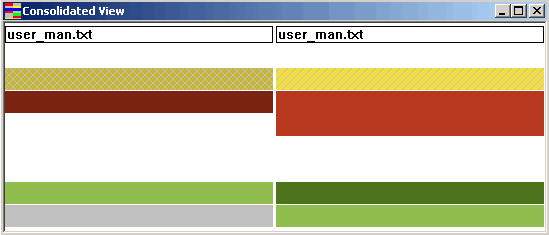
Error Log. This window displays any errors which have been detected by the Serena Merge Tool during the merge operation.