The Global Catalogs Navigation Window
The Global Catalogs navigation window enables you to access all of the objects in a particular object class across all projects/streams within the current product. Clicking an icon displays a dialog box enabling you to select a filtered subclass of the objects in a content window.
|
Click this icon.
|
to do this...
|
|

|
Display the Select Baselines to Open dialog box
|
|

|
Display the list of customers.
|
|
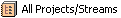
|
Display the Select Projects/Streams to Open dialog box
|
|

|
Display the Select Releases to Open dialog box
|
|

|
Display the Open Request dialog box.
|
Related Topics
About the Navigation Windows
My Current Project/My Current Stream
Reports and Lists Navigation Window
![]()

![]()
![]()
![]()