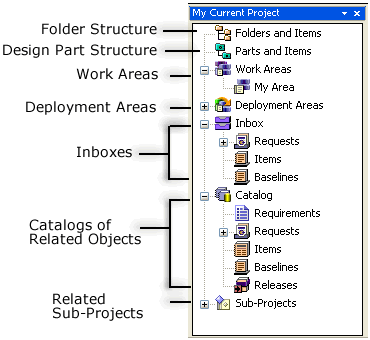
Contains a tree structure showing the various objects that are related to your current project or stream. You can expand the tree to reveal child objects and click an icon to display a content window for that object.
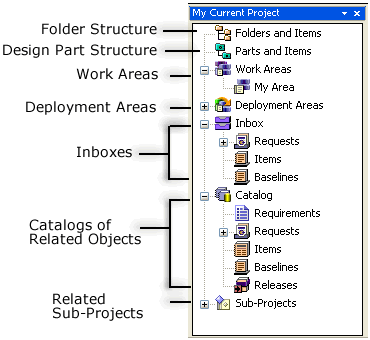
Folders and items: Clicking this icon displays a content window that contains a tree structure showing the folders and subfolders within the project or stream in which the items are organized. You can expand this tree and click a folder to display its items in the related items window.
Parts and Items: Clicking this icon displays a content window that contains a tree structure showing the design parts within the project or stream in which the items are organized. You can expand this tree and click a design part to display its items in the related items window.
Work Areas: These are the areas associated with the project or stream for particular users.
My Area. Clicking this node displays an Explorer Window for your work area that is associated with the project/stream.
Other Areas. Beneath this node are nodes for the work areas for other users that are associated with the project/stream (if any).
Deployment Areas: These are areas that have been defined to contain files whose items have reached a particular deployment stage. Under the Deployment Areas node there is a node for each of the Deployment stages in the deployment (Global Stage) lifecycle for which there are areas associated with the project/stream.
Inbox: Contains an node for each of the object classes that are related to your current project/stream for which you can have objects pending to you. Clicking on an icon will display that inbox in a content window.
Catalog: Contains nodes for the classes of object that are related to your current project/stream.
Requirements
Requests
Under this node there is an icon for each request type.
Items
Baselines
Releases.
Clicking an icon displays all the objects of that class or type that are related to the project in a content window.
Sub-Projects: Projects and baselines that have been attached as sub-projects to your current project. Clicking a sub-project displays the files and folders structure for that project in the content window. This does not appear if there are no sub-projects or you do not have this option in your UI profile. Also not displayed for streams.
Related Topics