From any requirements approval or approval ballot, click the Requirements Document Version name/link. The Dimensions RM requirements document opens
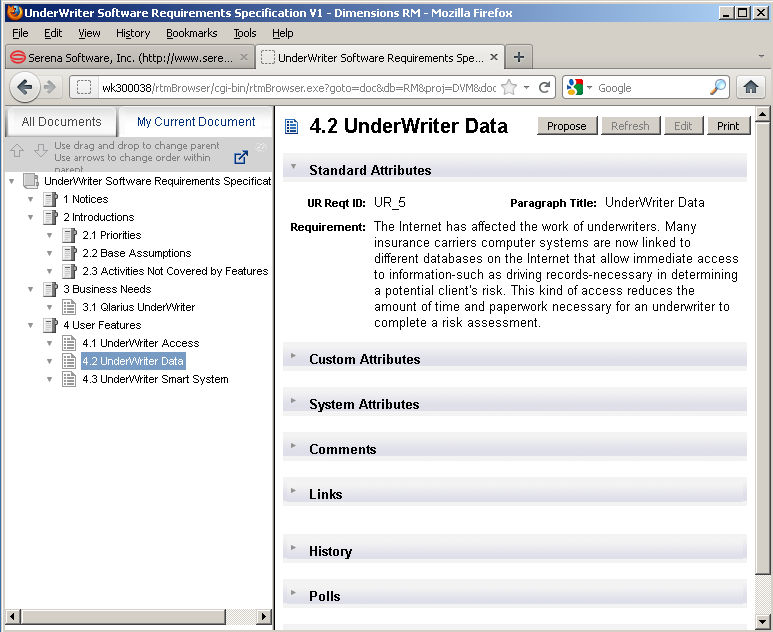
Do any of the following:
-
Propose: Click to submit a Change Request against the selected requirement.
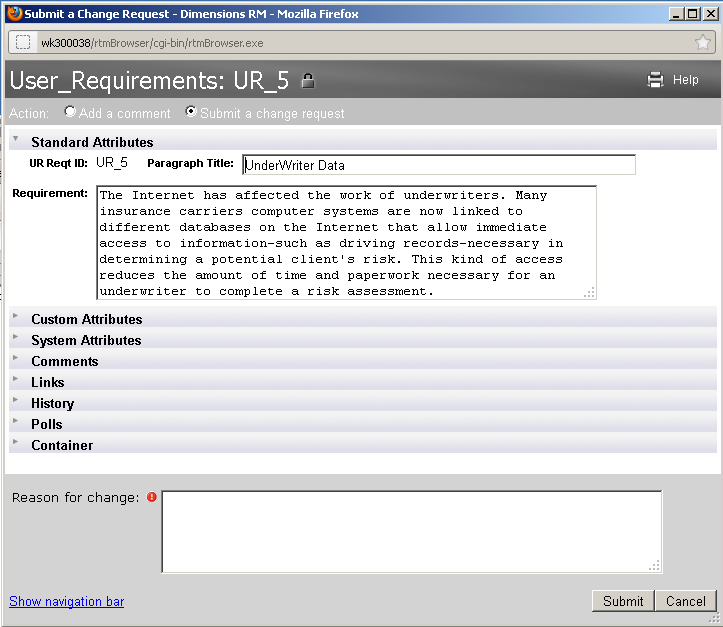
-
Edit: Click to edit the selected requirement.
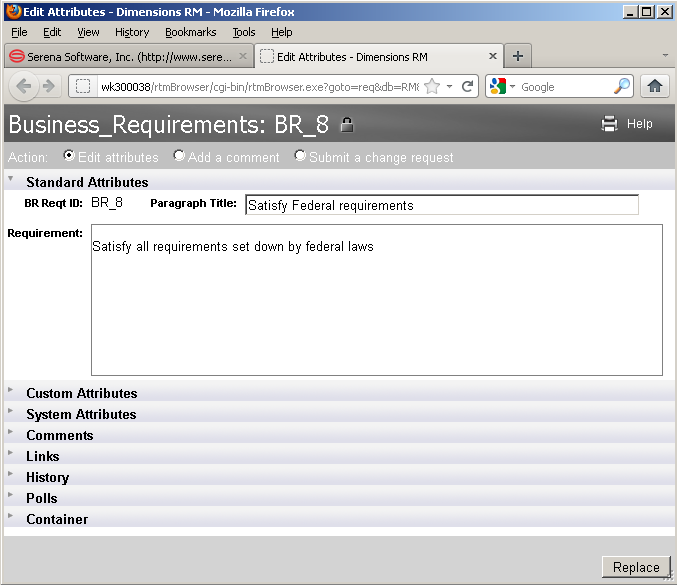
The Comments and Polls on these dialogs are not related or linked to the comments and approval ballots in Requirements Control.