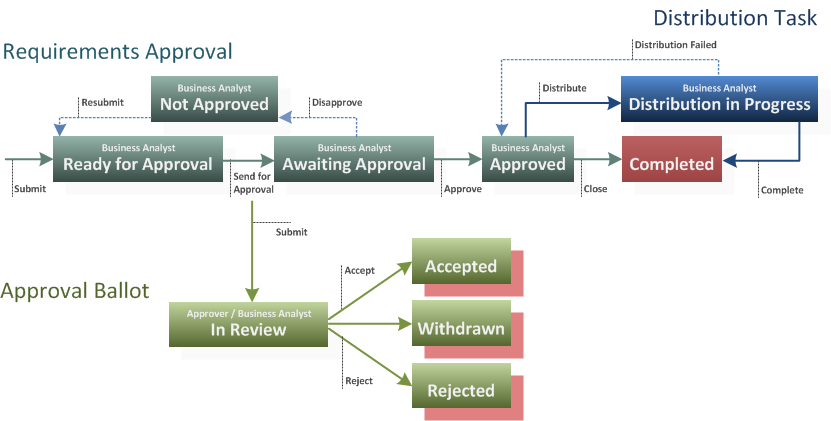
The Requirement Approval Management process app facilitates and tracks the review and approval of a Dimensions RM requirements document. The out-of-box workflow is illustrated in the following diagram and includes up to three types of items:
Requirements Approval (RA): Tracks the review and approval of a specific version of a Dimensions RM requirements document.
Approval Ballot (BLT): Records the comments and vote of each Approver. One is sent to each Approver associated with a given Requirements Approval.
Distribution Task (DTSK): If both Requirements Manager and Development Manager are implemented, a Distribution Task can be initiated to feed the approved requirements into the Development Manager workflow where development change requests will be created from them.
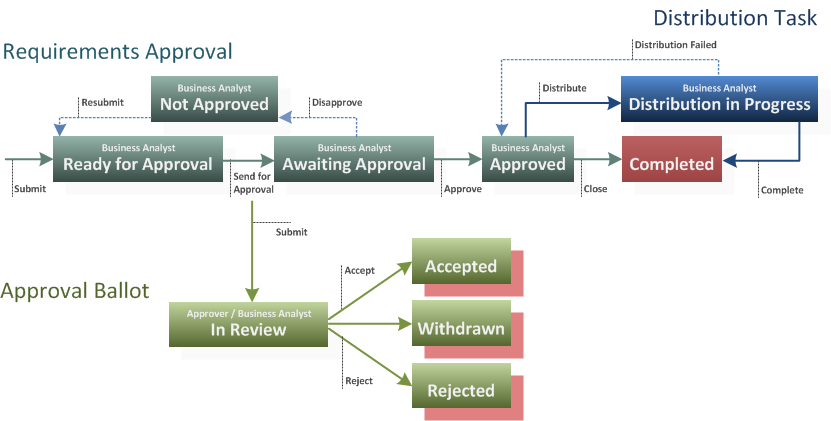
The states for the items include the following:
RA - Ready for Approval: The Business Analyst adds Approvers to the Requirements Approval and sends it for approval.
RA - Awaiting Approval: After reviewing the Approval Ballots, the Business Analyst either Approves or Disapproves (Not Approved) the Requirements Approval.
BLT - In Review: Each Approver receives an Approval Ballot and reviews the Requirements Document associated with the Requirements Approval. Each Approver casts a vote to Accept (Accepted or Accepted w/ Comments) or Reject (Rejected) the Requirements Approval. If an Approver does not act before the Business Analyst Approves or Disapproves the Requirements Approval, then his Approval Ballot is transitioned to the Withdrawn state.
BLT - Accepted / Rejected: The Business Analyst reviews the Approval Ballots of the Approvers.
RA - Approved: If Development Manager is implemented along with Requirements Manager, the Business Analysts initiates a Distribution Task; Else the Requirements Approval is Closed (Completed).
DTSK - Distribution in Progress: The approved requirements are handed off to the Development Manager workflow via a Distribution Task where development change requests will be created from them.
RA/DTSK - Completed