The search results list includes:
- Sort by relevance or system field.
- Expand and collapse buttons allow you to see more or less information for each item.
- Highlighted search results, including results found in attachments
- Each item's relevance to the search criteria
- Each item's project and current state
- Each item's submitter and submit date and time
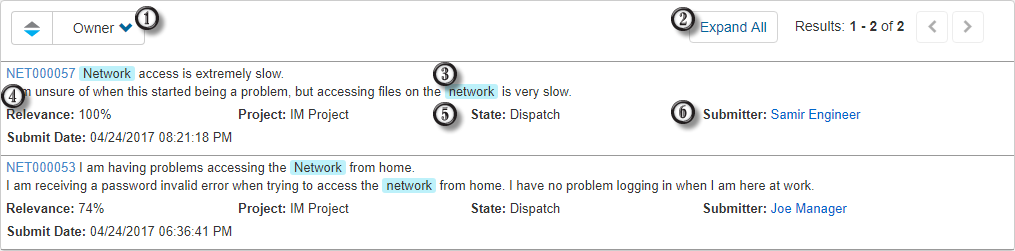
You may not have privileges to view all of this information. In this case, you will see asterisks.
Click in any row to open an item and work with it as needed and as your
privileges allow.
Tip: For guidance on working with individual items, select
Get Help... from the
Actions menu on the item form. This opens information provided
by your administrator. For details, refer to
Getting Help.