The search results list includes:
- Sort by relevance or system field.
- Expand and collapse buttons allow you to see more or less information for each item.
- Highlighted search results, including results found in attachments
- Each item's relevance to the search criteria
- Each item's project and current state
- Each item's submitter and submit date and time
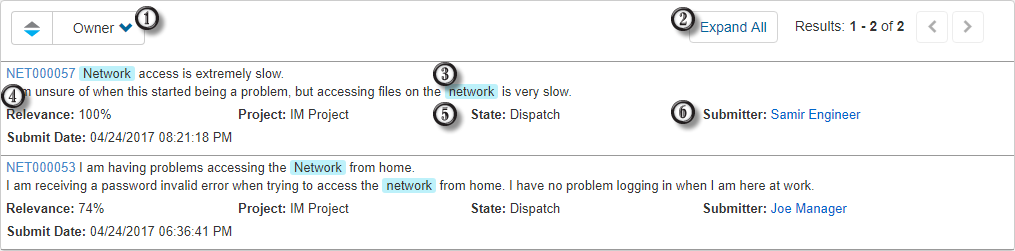
You may not have privileges to view all of this information. In this case, you will see asterisks.
You can change the fields that are displayed for items in Work Center search results by clicking Settings or by managing the Search settings in your user profile. Start by selecting an application, and then select one or more fields that you want to display and move them to the Selected column. Use the arrows to set the display order for the fields.
When you are done, close the item window to return to the search results list.