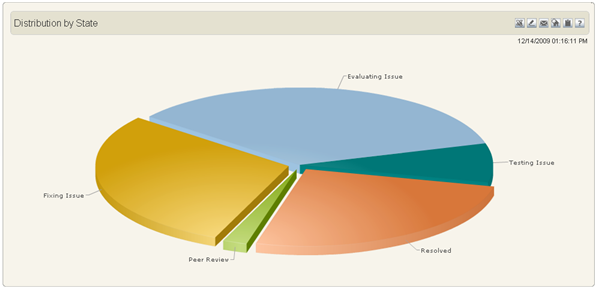Distribution, Duration, and Trend reports can be displayed in a variety of graphical formats, such as bar charts and pie charts.
Depending on your administrative setup, Rich Graphical Reports may be enabled for the SBM User Workspace. These reports offer dynamic charting, animation, and drill-down capabilities. Rich Graphical Reports require the Adobe Flash Player. If the Flash Player is not installed, you are prompted to install it when you run a Rich Graphical Report.
Various options are available for Rich Graphical Reports and you can right-click in the report results to open a menu of these options. For example, you can print your report by selecting Print Chart from the menu.