Prerequisites:
You must be connected to SBM System Administrator via ODBC to initiate a database lock.You can lock a database so changes cannot be made to application elements. This prevents these changes from being overwritten during promotion to this database from another environment.
To initiate a database lock:
- From the File menu, select Administrative Locks. The Administrative Locks dialog box opens.
-
Click the
Lock DB button. The database is marked as
locked, as shown in the following figure.
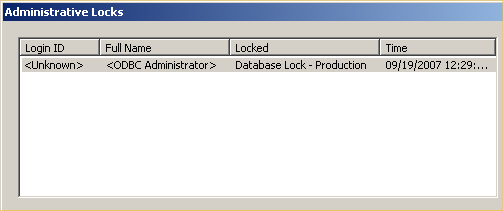
- Click OK.