Use the Import Users feature to import new users and update existing user accounts from a spreadsheet. Spreadsheets should contain basic information for each user, such as login ID, name, and e-mail address. You then specify a template user that provides role assignments, group membership, privileges, preferences, and more for imported users.
Spreadsheets can come from external tools, such as an Active Directory store or other Lightweight Directory Access Protocol (LDAP) providers, or you can manually create a spreadsheet. For details, refer to Preparing a Spreadsheet for Importing Users.
- Quickly add new users to your system.
- Update basic information for existing users. For example, you can quickly update new phone numbers or e-mail addresses for a large set of users.
- Change the privilege sets, role assignments, user preferences, and more for a set of users, based on a template user.
- Change the product-access level for a set of users (based on license availability).
- Add or update resource records for a set of users.
- Add or update Contacts table records for a set of users.
User Import Considerations
Consider the following before you import users:
- When you specify a template user, consider using an account that derives privileges from a group or role (as opposed to an account for which privileges are granted directly to the individual user). Using a template account that inherits privileges from groups or roles improves the performance of the import operation.
- Login IDs are used to verify uniqueness of imported users. Take care to ensure login IDs are unique in your spreadsheet and in SBM.
- The Import Wizard stops if the spreadsheet contains more users than the number of allowed licenses.
- You can only import one spreadsheet at a time.
- You can choose to send newly imported users an e-mail message that contains their login information, including an initial password. If you choose not to send this e-mail message, you must manually change passwords and provide them to users before they can log in.
- If you have access to your organization's LDAP system, consider importing and updating users from the LDAP store. This feature is available in SBM Application Administrator and SBM System Administrator.
Import Privileges
Managed administrators must be granted the privileges in the following table before they can import or update user accounts. In addition, administrators can never update their own user records through the import process.
| Privilege | Location | Description |
|---|---|---|
| Add Users | Administration - System page | Grant to enable the Import Users feature. |
| Edit Users | Administration - System page | Grant to enable administrators to update user accounts. These users must be members of groups that the administrator has privileges to manage. In addition, template users must be members of a group a managed administrator can manage. |
| Submit | Users - Table page | Grant this privilege for the Contacts table to enable administrators to add new Contacts records when they import user records. |
| Update | Users - Table page | Grant this privilege for the Contacts table to enable administrators to add new Contacts records when they import user records. |
Preparing a Spreadsheet for Importing Users
- Only files of type .xls can be imported. If you have an .xlsx file or any other type of spreadsheet file, you must convert it to .xls.
- Only data from the first worksheet in a file is imported.
- Columns represent user, resource, and Contacts record attributes, such as login ID or e-mail address. There is no limit to the number of columns you can have in the spreadsheet, but only certain SBM user, resource, or Contacts data can be mapped to these columns. For details, refer to the following section.
- The spreadsheet must contain columns with Login ID and e-mail address information. These columns must be mapped before you can import the spreadsheet. Rows that do not contain data for these attributes are skipped. In addition, only one e-mail address is allowed for each row.
- Each row represents a single user, except the first row, which is used to define columns available for mapping. Data from this row is not imported as a user or Contacts record.
- Each spreadsheet is limited to 10,000 rows. To import more than 10,000 users, create multiple spreadsheets and import them separately.
Here is an example of a simple spreadsheet used to import users:
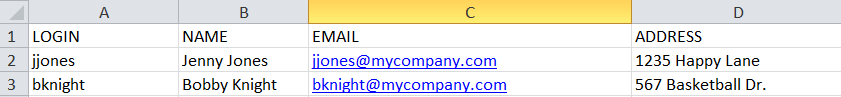
In this example, row 1 defines the columns to be mapped. This information is not imported. Row 2 is used as sample data, but the user is imported.
Mapping Attributes to SBM Fields
The following table explains how data in the User Attributes columns is mapped to SBM user, resource, and Contacts records.
| User Attribute | User Mapping | Contact Mapping |
|---|---|---|
| Required. Added to the E-mail field. | Added to the E-mail Address field, if available. | |
| Login ID | Required. For on-demand customers, the login ID must be an e-mail address. | N/A |
| Memo | Optional. Mapped to the Memo field. | N/A |
| Mobile Number | Added to the Mobile Phone field. | Added to the Mobile Number field, if available. |
| Name | Added to the Name field for the user record. | Added to the User Name field. Also parsed to First Name, Middle Name, and Last Name fields. For example, if the Name row in the spreadsheet is John Q. Smith, the name is parsed across the three fields in the Contacts record. |
| Preferred Contact | Optional. Mapped to the Preferred Contact Method field. | N/A |
| Telephone | Added to the Telephone field. | Added to the Phone Number field, if available. |
| Title | Added to the Title field. | N/A |
| Resource Attribute | User Mapping | Resource Mapping |
|---|---|---|
| Business Unit | N/A | Added to the Business Unit field. |
| Department | N/A | Added to the Department field. |
| Description | N/A | Added to the Description field. |
| Employee ID | N/A | Added to the Employee ID field. |
| End Date | N/A | Added to the End Date field. |
| Job Function | N/A | Added to the Job Function field. |
| Location | N/A | Added to the Location field. |
| Manager | N/A | Added to the Manager field. |
| Skills | N/A | Multiple columns with the same name can be mapped to the Resource: Skills attribute. |
| Start Date | N/A | Added to the Start Date field. |
| Teams | N/A | Multiple columns with the same name can be mapped to the Resource: Teams attribute. |
| Title Group | N/A | Added to the Title Group field. |
| Type | N/A | Added to the Type field. |
| Contact Attribute | User Mapping | Contact Mapping |
|---|---|---|
| Company | N/A | Added to the Company if the value in the spreadsheet is an active value in the Companies table (on-premise only). |
| Address 1 | N/A | Added to the Address 1 field, if available. |
| Address 2 | N/A | Added to the Address 2 field, if available. |
| City | N/A | Added to the City field, if available. |
| State | N/A | Added to the State field, if available. |
| Country | N/A | Added to the Country field, if available. |
| Zip Code | N/A | Added to the Zip Code field, if available. |
| Fax Number | N/A | Added to the Fax Number field, if available. |