Activity views give you easy access to work items based on feeds.
For example, an activity view contains one or more activity feeds, which typically show work items that you are currently responsible for. The work items may reside in different applications, or you may have different responsibilities for each work item. By combining multiple activity feeds into a single activity view, you can see all items requiring your action in one place.
Two types of activity views are available:
- My Activity
A system view that by default shows all work items you own for the selected application context (Home, an application group, or a single application).
Your administrator may add other feeds to this view; you cannot delete these feeds, but you can add and remove your own feeds.
- Custom Activity Views
You can create private activity views or share them with other users. When you add a shared activity view to your menu, you can add your own activity feeds, but you cannot remove the feeds added by the creator or owner. For details, refer to Sharing Views.
When you view activities, information is organized in different categories; you can drill down into each category to see relevant information.
For example, activity views opened from Home initially open to a list of all items meeting the criteria for feeds included in the feed. You can then filter the list by applications, submitters, and owners.
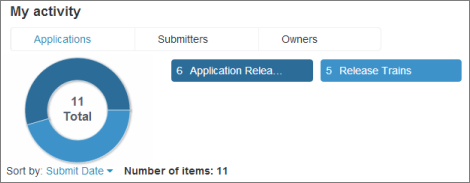
As you filter the list, different criteria is available for further refinement. For example, Once you filter by application, you can filter by projects, states, owners, or submitters.
