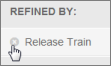Use the
Notifications view to see notifications you
received based on your subscriptions. You can subscribe to notifications in
your user profile. For details, refer to
Notification Subscriptions.
Note: If you do not see the
Notifications tab in your user profile, your product-access
level may require that an administrator set your subscriptions for you.
Your administrator determines how long notifications remain in the list before they are purged. You can specify how often the Notifications view should be refreshed. For details, refer to Display Options.
Opening the Notifications View
To open the
Notifications view:
- Click the
Notifications icon on the toolbar. The number on the icon
represents notifications that you have not read.
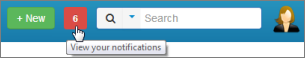 Note: If you have not yet subscribed to notifications, click the Subscribe link.
Note: If you have not yet subscribed to notifications, click the Subscribe link. - A list of notifications by subscription is shown. Click View All to open the list.
- Use the arrows in the upper right corner to navigate through multiple pages of notifications.
Filtering the Notifications List
You can search for notifications by name, or you can use the filters
in the navigation pane to refine the list by:
- Read/Unread
- Applications
- Projects
- Subscriptions
Clear filters in the Refined By area.