Calendar views use Calendar feeds to provide a date-based view of work items for specific applications.
Two types of Calendar views are available:
- My Calendar
Your administrator determines which calendar feeds are available. You cannot delete these feeds, but you can add and remove your own feeds.
- Custom Calendar Views
You can create your own Calendar views based on feeds you create or public feeds created by other users. Custom Calendar views are private and cannot be shared with other users. For details, refer to Creating Calendar Feeds.
When you view calendars, you can see work items organized by month, week, and day. Click any calendar entry to view its details.
You can also limit the calendars to show in the view.
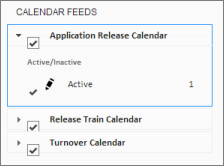
For details about adding feeds to Calendar views, refer to Customizing Views and Creating Calendar Feeds.