Release packages contain all the information needed to deploy deployment units to and execute processes in environments. Release packages are typically created from and associated with release trains.
An example of release packages for a whole release train are shown in the following figure.
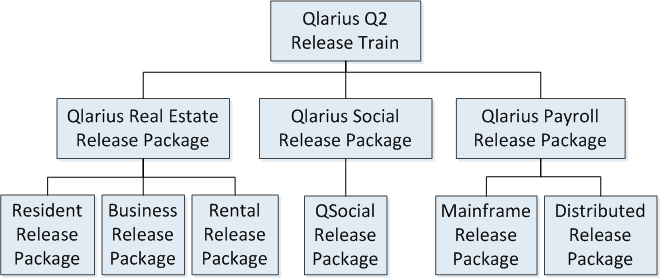
In this example, the release packages are grouped according to the makeup of various development teams for an application release. Release packages may represent a functional part of a release or components targeted to different platforms. A single release package can be used for the entire release. The categorization and makeup of release packages will depend on your organization's needs.
The details of what to deploy are defined in deployment tasks and the information on where and when to deploy it are defined in the deployment paths, which are a sequence of environments to which to deploy.
The following example shows the composition of a release package.
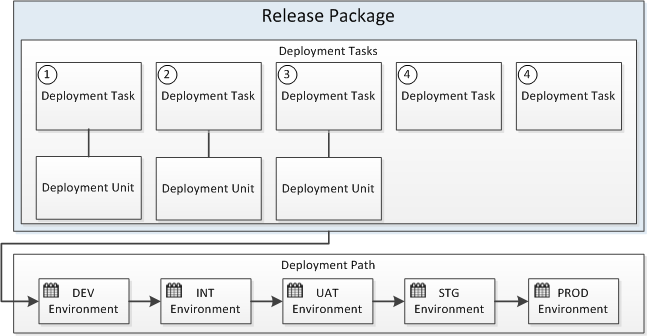
When a release package is deployed, it is deployed to each environment in the deployment path. The numbers on the deployment tasks are the order in which they are executed. More than one deployment task can have the same order number, such as order number 4 in this example, so that they are executed at the same time.
For information on creating and configuring release packages and scheduling and initiating release package deployment, see the following topics.