If execution on a Run Process deployment task has already started but was paused for some reason and needs user intervention in Nolio to proceed, the deployment task is placed in Blocked status. For example, if a file is missing, the deployment task will be placed in Blocked status to wait for action in Nolio. After the file has been added, the job can be resumed in Nolio.
Block occurs only in the following conditions:
- A Nolio task has failed and has pause on failure=true
- The release package is in the Deploying state
When these conditions happen, the Release Control task will have BLOCKED status and the Nolio job will be in the Failed/Paused state.
Move your cursor over the status to see more details in a tooltip, including the Nolio job ID, as shown in the following figure.
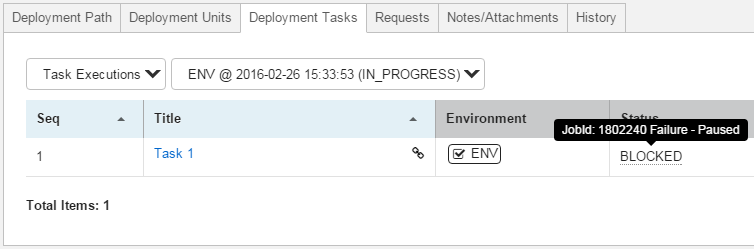
To complete a blocked Nolio deployment task:
- In CA Nolio, navigate to the
Process Execution page and do one of the
following:
- Click
Found Error in
Release Control.
The job execution will be stopped in Nolio and the Release Control task will be failed.
- Click
Stop in Nolio.
The Release Control task will be failed.
- Click
Resume for the job in Nolio and manually
mark it as
Done.
The job will be completed in Nolio and the process flow will be continued.
- Click
Found Error in
Release Control.