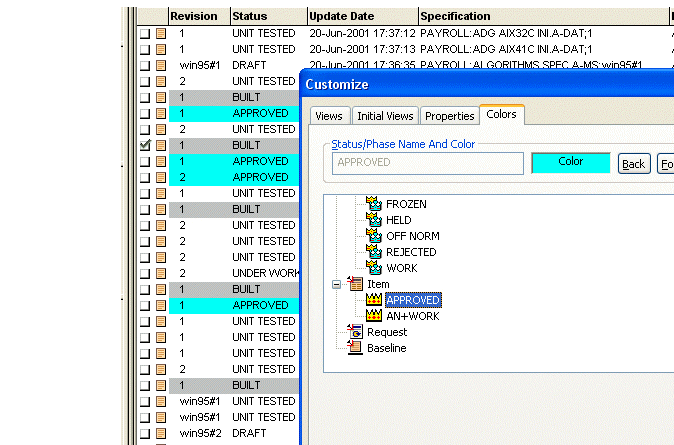
The desktop client allows you to use colors to indicate that an item, request, or baseline is at a particular state when it appears in the lists within content windows. This coding can be used to indicate:
The lifecycle state of an item, request, or baseline
The phase of a request in relation to the CM rules (if any) that have been defined in your process model.
For example, in the figure below, the Item object class has two states for which color codes have been set: An+work and Approved. The state selected in the Customize dialog is Approved which has a black on blue color scheme. In the object window behind it you can see items that are at a state of Approved shown in black on blue.
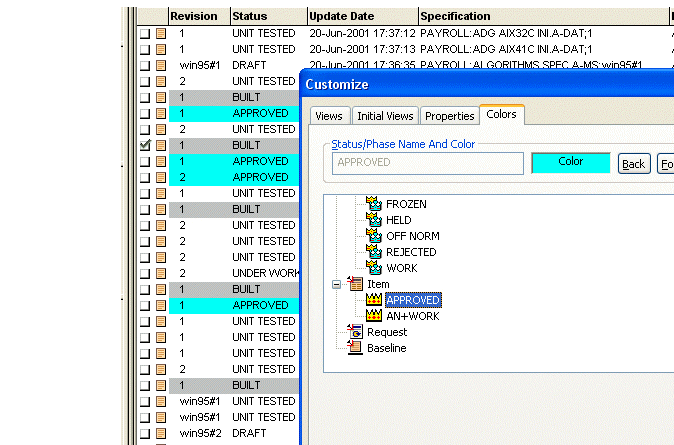
Related Topics