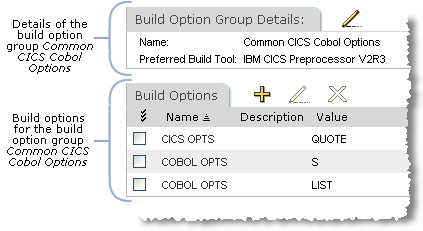In the navigation pane of the Build Management tab click Settings and click Build Option Groups. The content pane lists all the build option groups that are currently defined.
To view a build option group’s build options, in the Name column in the content pane click the build option group name. The content pane refreshes and lists all the build options defined for the build option group.