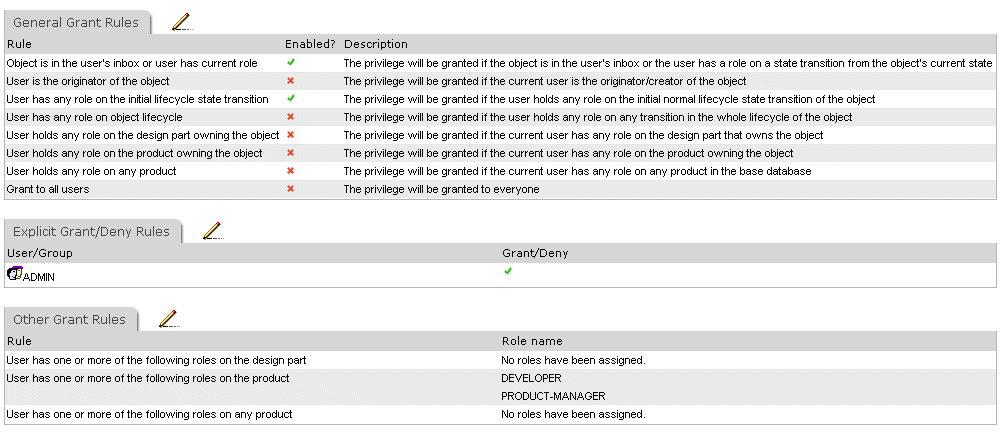
In the example below, the Revise Item Content privilege has the following rules set in the Administration Console:
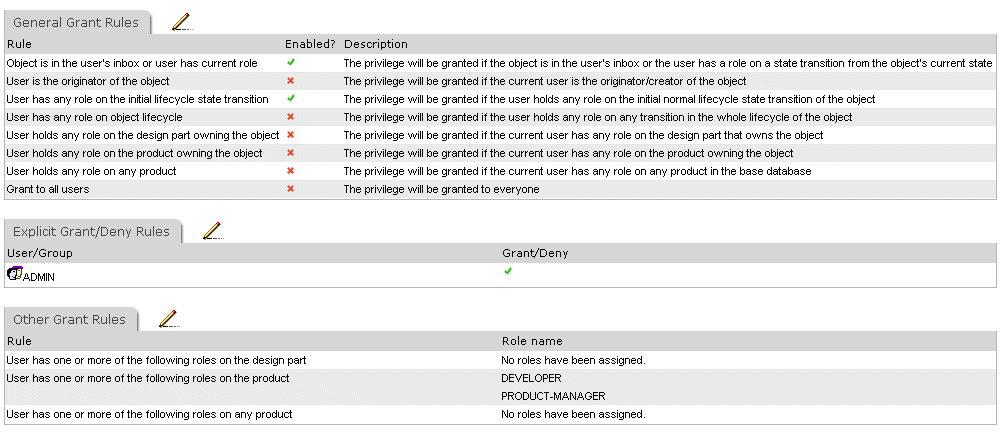
General Grant Rules
Object is in the user’s inbox or user has current role. This means that a user with the necessary role to action an item from its current lifecycle state to the next one is able to change its contents.
User has any role on the initial lifecycle state transition. This means, for example, that a user with the necessary role to action an item of type Document from the Draft state (the first state in its lifecycle) is able to change its contents (even when it is not currently in the Draft state).
Explicit Grant/Deny Rules
ADMIN: A member of the ADMIN user group can change the contents of an item.
Other Grant Rules
User has one of the following roles on the product: DEVELOPER, PRODUCT MANAGER. This means, for example, that the user assigned the PRODUCT-MANAGER role for the product owning the item can change its contents.
Related Topics