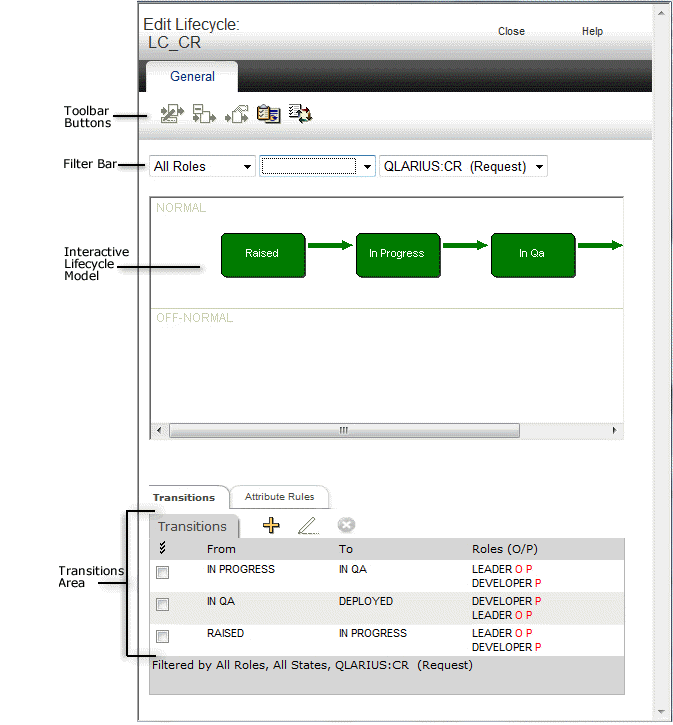
The Edit Lifecycle dialog box allows you to perform a number of functions. From within it, you can edit the details of the states, transitions, and rules for the selected lifecycle. You access this editor from the Lifecycles main window by clicking the name link for the lifecycle or one of its related object types in the content pane. You can also access it from the Object Type Definitions options of the Administration Console.
The Edit Lifecycles dialog box consists of:
A menu area. This is described in The Edit Lifecycle Menu Area
An Interactive Lifecycle Model, a diagram which allows you to select and control what appears in the Transitions and Attribute Rules areas. This is described in The Interactive Lifecycle Model
The Transitions area, a list of possible transitions and the roles required for those transitions. This is described in Transitions Area
The Attribute Rules area. This is described in The Attribute Rules Area.
Example Edit Lifecycle Dialog Box:
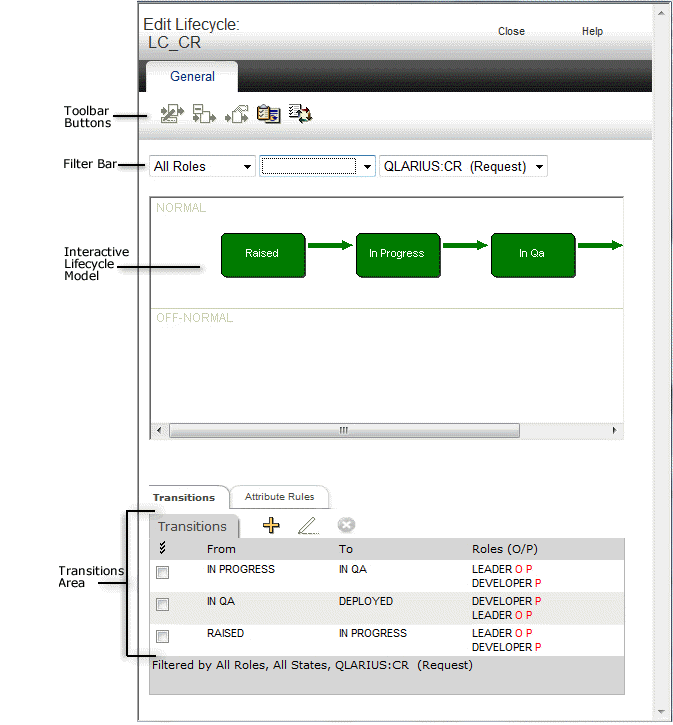
Related Topics