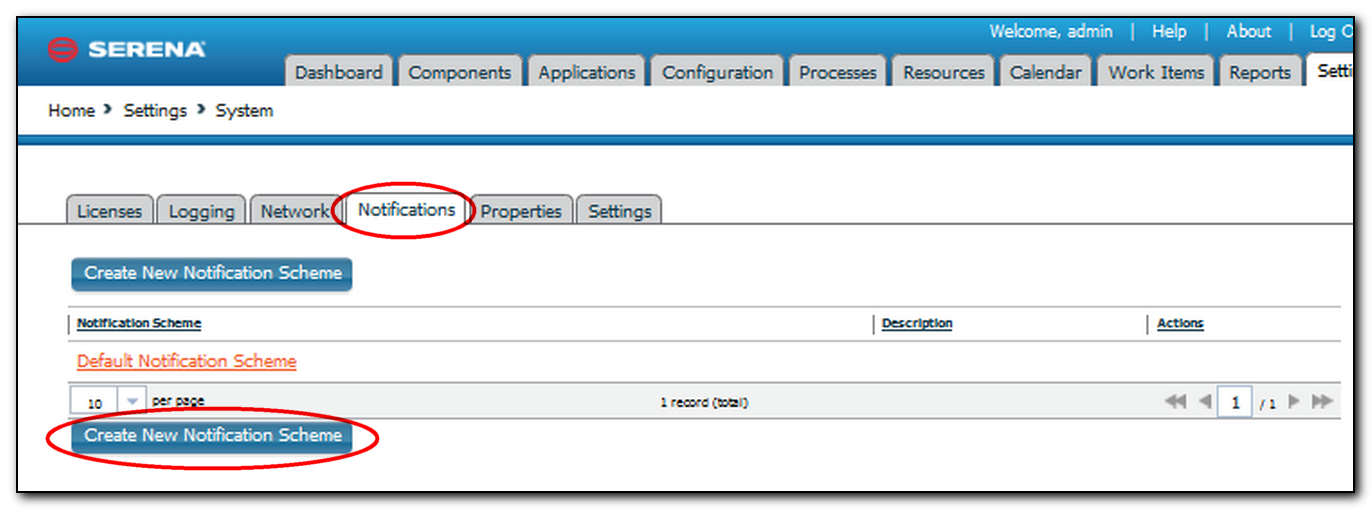
Serena Release Automation can send email notifications whenever user-defined trigger events occur. Notifications can be sent when a deployment finishes or an approval is required, for example. Notification recipients are defined with the security system's (see Serena Release Automation Security) LDAP integration. If you have not already done so, set up LDAP prior to configuring notifications. Serena Release Automation relies on LDAP and an associated e-mail server to send notifications.
NOTE
Serena Release Automation requires an external SMTP mail server to send notifications. For information about configuring a mail server, see System Settings.
When setting up notifications, you select both the triggering events and the role, which is inherited from the security system, to determine which users will receive notification. For example, it is common for an administrator or environment owner to be notified when a work item (as part of the approval process) has been generated. The default notification scheme, which sends notifications to the application and admin default roles (see Serena Release Automation Security), can be edited or you can create your own scheme.
To set up your own notifications, display the Notifications pane Settings > Notifications.
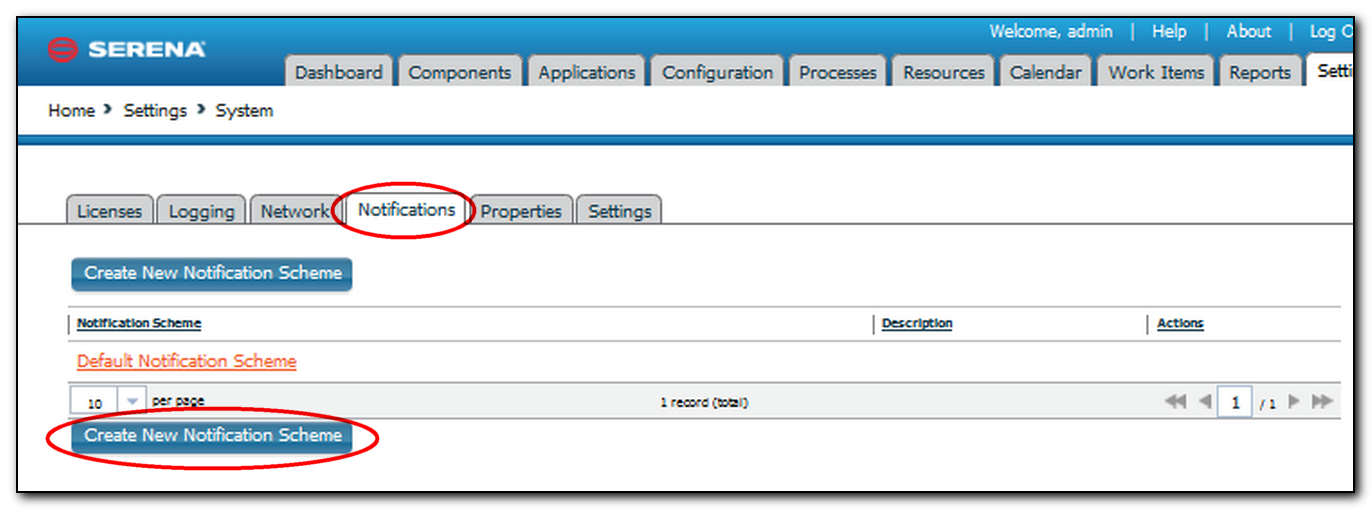
Configure the new Scheme. Here, you will be setting up the who/when for notifications. Once configured, you can come back add additional Entries to the Scheme or edit an existing one.
The process type is determined mainly by the type of recipient. For example, a deployment engineer would be interested in being notified about a failed deployment.
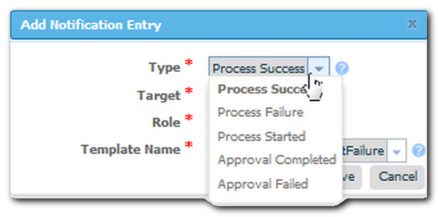
When setting the target, the application option will only send out notifications when the event selected above corresponds to an Application. For example, the "Process Success" event, when pared with the "Application" Target would trigger a notification when a Process (an application deployment) is successful. Similarly, the same event type, when used with the "Environment" target would instigate a notification when a successful deployment has been run in an Environment, such as, SIT, PROD).
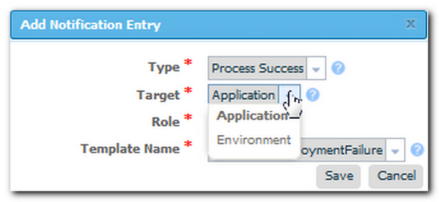
The Role corresponds to those set in the Security System. Any individual assigned the Role you select will receive an e-mail.
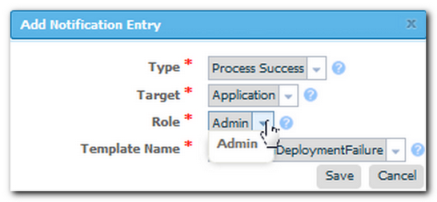
The available templates are provided by default and should meet all your needs, including formatting the email being sent. Which template you use is based on why you want to set up a notification and the recipients of the notification. However, if the default templates do not suit your needs, you can create your own.
| Template | Description |
|---|---|
| Application deployment failure/success | Sends notifications about a specific application to the specified users, based on the role setting. |
| Task readied/created/completed | Used to report back on the state of manual tasks. |
| Deployment readied | A specialized email template for letting people know a deployment has been prepared. |
| Approval created/failed | These templates are used to notify the status of an approval. |
Once you have the entry done, add others using the same process. If you want to use the new notification scheme with existing applications, modify the application settings.