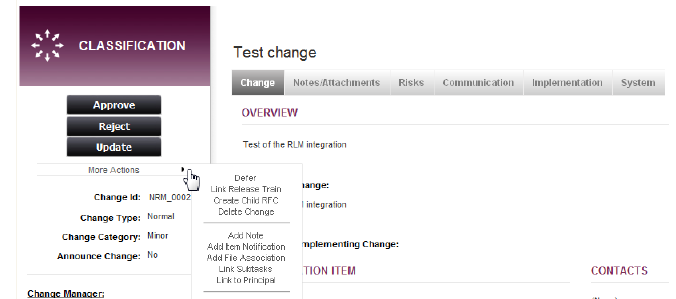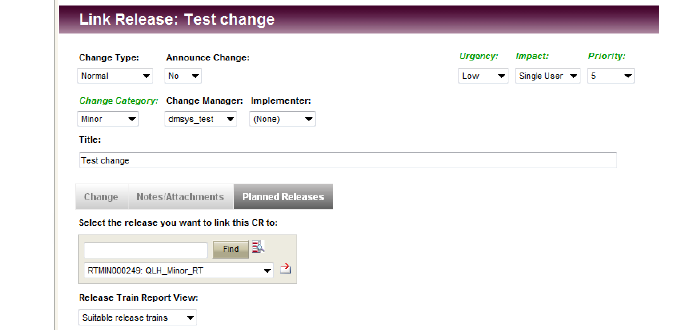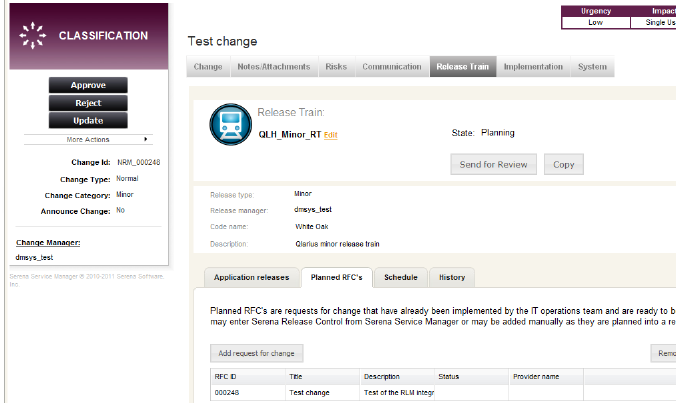Associating SSM Requests with Release Trains
You can associate SSM requests with RFCs from either Serena Release Manager or SSM. In SSM, you can link SSM change management change requests to Serena Release Manager release trains. In Serena Release Manager you associate RFCs to release trains by selecting from a list of SSM change requests. To associate the RFCs from Serena Release Manager, see Associating RFCs with Release Trains .
To associate the SSM requests with Release Trains from SSM:
-
Navigate to a request.
-
From the More Actions menu, click Link Release Train as shown in the following figure.
After you click Link Release Train, the Link Release form appears.
-
In the Link Release form, select the Planned Releases tab and select the release train to which you want to link the change request as shown in the following figure.
After a release train is linked to the SSM change request, the Serena Release Manager Release Train dialog box appears under the SSM Release Train tab, and the release train actions are available directly from SSM as shown in the following figure.
Related Topics