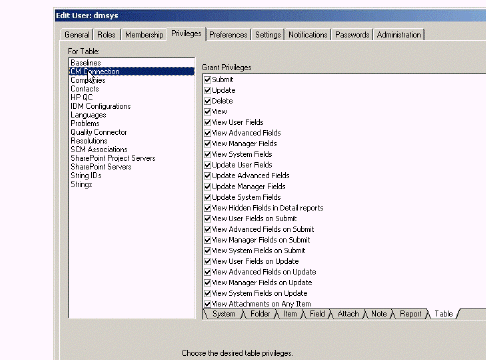Configuring Administrative Owners
You must select a specific user as owner for the connection details for the Development Manager orchestrations that connect SBM and Dimensions CM. This user needs to be created in both SBM and Dimensions CM and must have full administrative privileges in both SBM and Dimensions CM. By default, the user dmsys has the necessary privileges in Dimensions CM, but you may wish to use the user serviceuser since this is the default in the orchestrations. If the connection user is not dmsys, you will need to perform the steps described in, Setting Privileges for the Connection User.
To configure the connector user:
-
Open the SBM System Administrator.
-
Select the Users tab.
-
Select the connector user (for example dmsys).
-
Select Edit.
-
On the Privileges tab, select the Table tab and select all privileges for the following tables:
-
Baselines
-
CM Connection
-
Quality Connector
-
On the Administration tab, select the tables tab, and select all privileges for the tables.
-
Select the System tab below.
-
Select Global Administration and click OK.