Open the Administration Console.
Select Users and Groups.
Select the connection user.
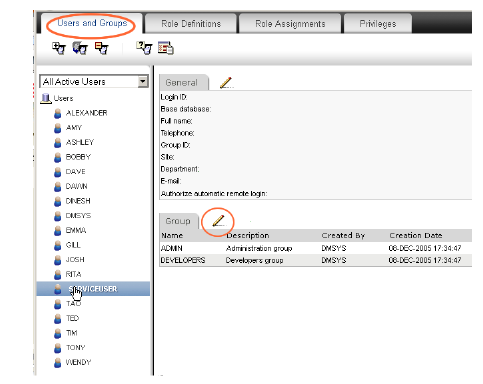
Click the Edit button and in the Edit User dialog, add the groups ADMIN and DEVELOPERS.
Click the Role Assignments Tab.
Click the Users button on the toolbar.
Select SERVICEUSER.
Click the Add button.
Add the same role assignments as are assigned for user DMSYS.