Parallelogram, Hexagram, Hexagram w/Parallelogram, Rectangle, Others?
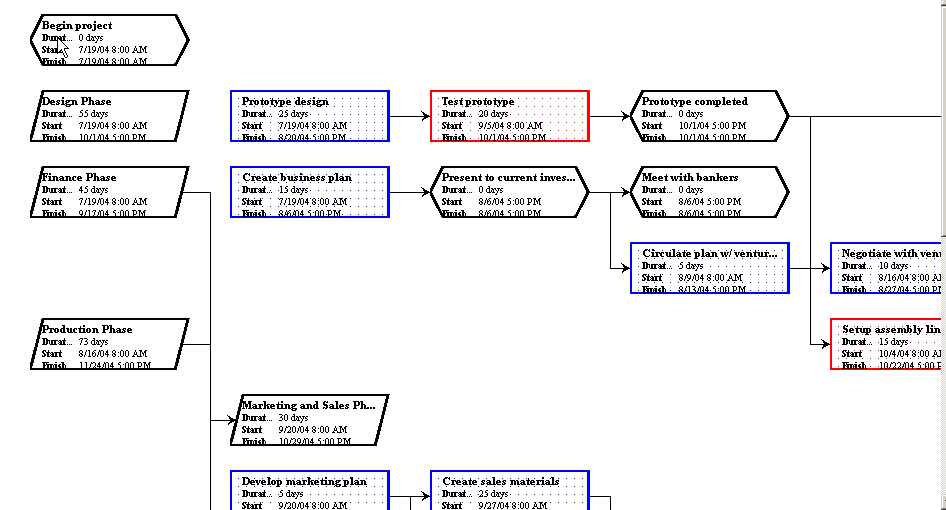
Shape and Color Conventions
- Milestones are black diamonds
- Parent tasks are black parallelograms
- Critical tasks are red rectangles
- Noncritical tasks are blue rectangles.
Modifying the diagram
- You can link tasks by clicking on a node when the cursor is a pointer. Keep the mouse pressed and drag the cursor to the task that you want to be the successor. The cursor will change to a link symbol to signify that you are linking.
- You can move a task by moving the cursor to the edge of the shape until the mouse cursor becomes a four-way arrow. Then click and drag the shape.
- You can edit a node by moving the cursor over a link until it becomes a cross-hair. Then click to edit the link. You may delete it from the edit dialog.
- It is possible to zoom in and out by using the magnify toolbar buttons.
- You can modify editable values directly on the diagram
- Any changes you make will cause the schedule to recalculate automatically