The General tab in the Task Information dialog box is used to track durations, priorities, costs, dates, and so on.
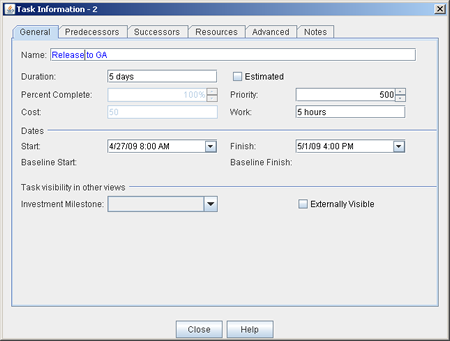
When working in the General tab, you can do the following:
- Name The name of the task.
- Duration The total amount of time required to complete a task, based on the start and finish dates.
- Estimated Indicates that the task's duration is an estimated duration. When a duration is an estimated duration, a question mark (?) will appear alongside it in the task plan.
- Percent Complete The progress made against a task (or a task plan), expressed as a percentage (of 100%).
- Priority Indicates the importance of the task in relation to other tasks. 500 is the default value; 1000 is the highest priority and 0 is the lowest priority. The higher the number, the higher the priority.
- Cost The total cost for a task, including all planned and actual work for all resources assigned to work on the task.
- Work The total amount of work that has been scheduled for a task.
- Start The date on which a task is scheduled to start.
- Finish The date on which a task is scheduled to finish.
- Baseline Start The original, planned start date for a task.
- Baseline Finish The original, planned finish date for a task.
- Item Milestone xxxxx.
- Externally Visible Indicates that this task is visible to other items within the item hierarchy.