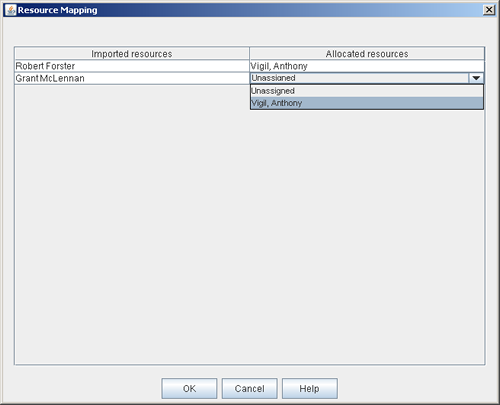The Resource Mapping dialog box is used to map any resources in an imported project to resources who are already members of the project team. When you import projects from Microsoft Project that contain one or more resource assignments, you can map a resource (and all of their assignments) in the project to a single resource who belongs to the resource pool for that task plan. Resource mapping will appy all assignments to the newly-mapped resource. If you choose not to map an assignment, it will be left unassigned.
When a new project is created, and when you access the task plan for the first time, you can choose to create the task plan from an imported file.
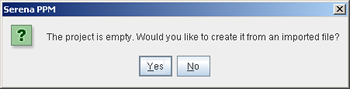
Select yes, and then associate the resource assignments in the project plan to the resources to which you want to apply the assignments.