The Statistics tab in the Project Information dialog box is used to view project statistics for start, finish, duration, work, and cost data. Including baseline, actual, and remaining data. The information in this tab is read-only.
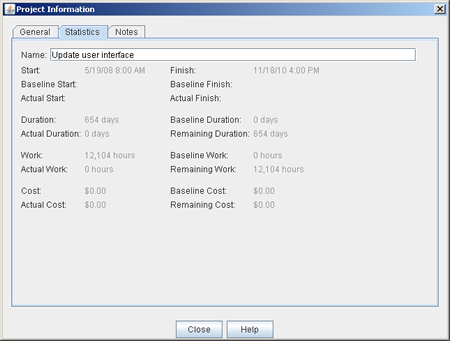
When working in the Statistics tab, you can do the following:
- Name The name of the task plan.
- Start The date on which a task plan is scheduled to start.
- Finish The date on which a task plan is scheduled to finish.
- Baseline Start The original, planned start date for a task plan.
- Baseline Finish The original, planned finish date for a task plan.
- Actual Start The date by which work on a task plan actually started.
- Actual Finish The date by which work on a task plan actually finished.
- Duration The total amount of time required to complete a task plan, based on the start and finish dates.
- Actual Duration The amount of that has been actually needed to complete actual work for a task plan.
- Baseline Duration The original, planned duration for a task plan.
- Remaining Duration The amount of time required to finish the remaining amout of work for all resources assigned to the task.
- Work The total amount of work that has been scheduled for a task.
- Actual Work The amount of work that has been completed, to-date, by all resources who have been assigned to a task plan.
- Baseline Work The original, planned work for a task plan.
- Remaining Work The amount of time required for all resources (who are assigned to the task plan) to complete the task plan.
- Cost The total cost for a task plan, including all planned and actual work for all resources assigned to work on the task plan.
- Actual Cost The actual cost to complete actual work for a task plan.
- Baseline Cost The original, planned cost for a task plan.
- Remaining Cost The cost required to finish the remaining amount of work for all resources assigned to the task plan.