The General tab in the Project Information dialog box is used to manage dates (start, finish, current, and status), the task plan priority, and to indicate if you want scheduling to be based on the task plan's start date.
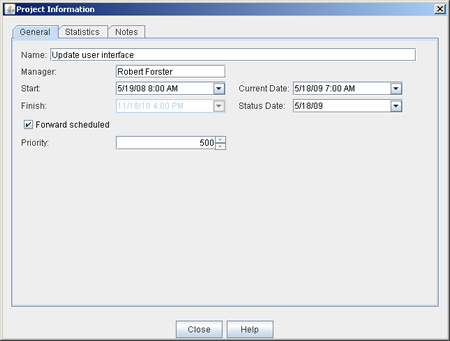
When working in the General tab, you can do the following:
- Name The name of the task.
- Manager The name of the project manager who is responsible for the task plan.
- Start The date on which a task plan is scheduled to start.
- Finish The date on which a task plan is scheduled to finish.
- Current Date The current date.
- Status Date xxxxx.
- Forward scheduled Indicates that scheduling for the task plan should take place from the start date.
- Priority Indicates the importance of the task plan in relation to other task plans. 500 is the default value; 1000 is the highest priority and 0 is the lowest priority. The higher the number, the higher the priority.