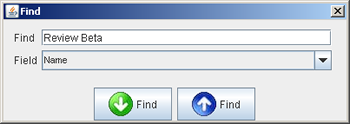The Find dialog box is used to find information in a task plan. Enter the information that you want to find, select the field in which you expect to find that informaiton, and then click Find. The down-arrow Find button will search below your current position in the task plan; the up-arrow Find button will search above your current position. If you have found a work item, clicking the Find buttons (again) will provide previous/next functionality.