The Task Plan view relies on a Java Applet (INFO ABOUT THE JAVA APPLET NEEDS TO GO SOMEWHERE) ... the following tasks require the Java Applet to communicate with the Mariner server:
Saving a task plan
Update Timesheet Actuals
Your changes are published to the POD servers when you click on the Save or Save As buttons.
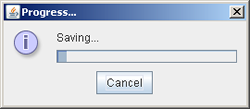
To save a task plan
- Open the Projects module.
- Select an item.
- Select the Task Plan tab.
- one
- two
- tsk_to_save_a_task_plan