Sometimes a task plan does not contain any project data. This will occur when a new project is created in the item hierarchy, but before any actual data has been entered about that project (except for what you entered about that project when you created it, such as the project name).
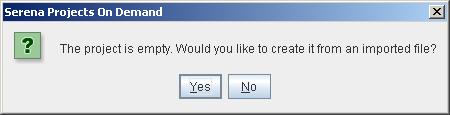
You can choose to import project data from an imported file, for example a template that your organization uses for all task plan starting points.
To import a project into an empty task plan
- Open the Projects module.
- Select an item.
- Select the Task Plan tab.
- one
- two
- tsk_to_import_a_project_into_an_empty_task_plan