What's New
The following features and activities are new in Agile On Demand:
Simplfied User Interface
Agile On Demand has an updated user interface with a simple, clean look and an information architecture that is built around an activity-based navigation. It is designed to make it easier to find what you want and to reduce the number of clicks it takes to get there.
The simplified user interface contains modules (such as Home, Planning, or Tracking from left-to-right:
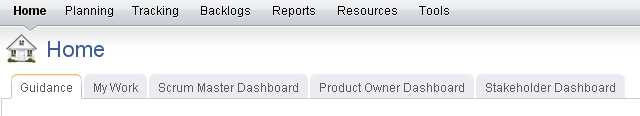
The application toolbar contains the following options and settings (such as Settings, Change Password, or Setup) from right-to-left:
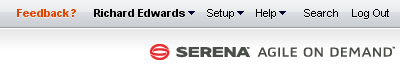
To access any module, change settings, find the Serena Agile community, search within your portfolio, and so on, just click the appropriate location in the application toolbar.
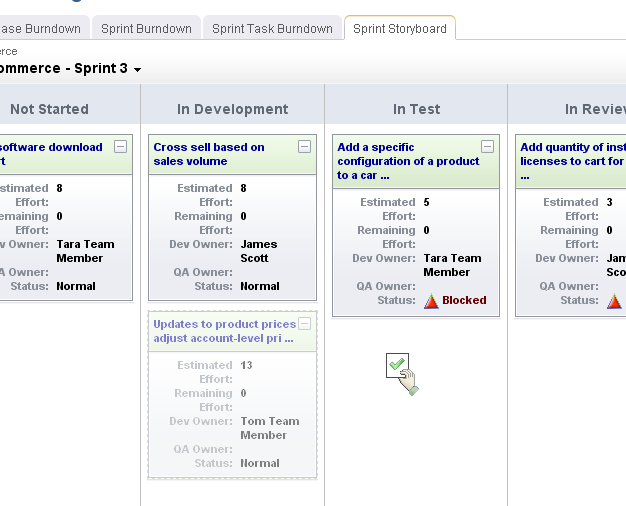
You can drag-and-drop work items within backlogs and you can drag work items from one backlog and drop them into another.
| Icon | Description |
|---|---|
| New backlog. This will drop the work item into the new backlog. The backlog will refresh and the work item will appear in the new backlog (and disappear from the old backlog). | |
| Re-rank. This will drop the work item into the selected location; the backlog will refresh and the work items will be in the new order. | |
| Re-parent. This will drop the work item into the selected location; the backlog will refresh and the work items will be in the new order. | |
| New phase. This will drop the work item into a new phase in a storyboard (or card wall). The storyboard will refresh and the work item will be moved to the new phase. | |
| Invalid. You cannot drag-and-drop a work item into a backlog when this icon appears. |
Firefox 3.5
Agile On Demand is now compatible with Firefox 3.5. (Only some administration tasks, such as customizing modules and views or creating custom attributes, will require Internet Explorer.) Microsoft Internet Explorer 8.0 is also supported.
Guidance
We have prepared a homepage that helps users to quickly see what the product can do and what types of Agile/SCRUM activities can be performed. You can select any activity in the Guidance page, learn more about that activity, or even be taken directly to the location in Agile On Demand where that activity is performed.
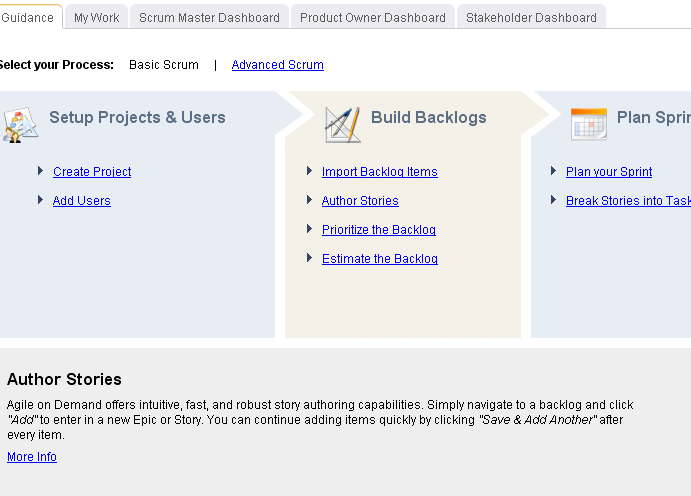
Reports and Charts Enhancements
Agile On Demand launched in preview with ad-hoc reporting for project-level objects (products, releases, sprints, and so on). Now, you can create ad-hoc reports and charts on work-level objects (stories, tasks, defects, and so on).
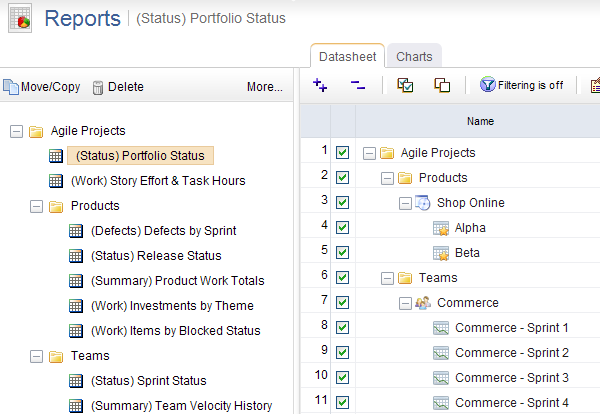
New Project Wizard
The New Project Wizard is a convenient feature that allows you to quickly create a set of intervals (products, releases, sprints, and teams). A few simple steps and you're done. Name your products and teams, specify the length of releases and the number of sprints each will contain, click OK and have the corresponding intervals created for you.
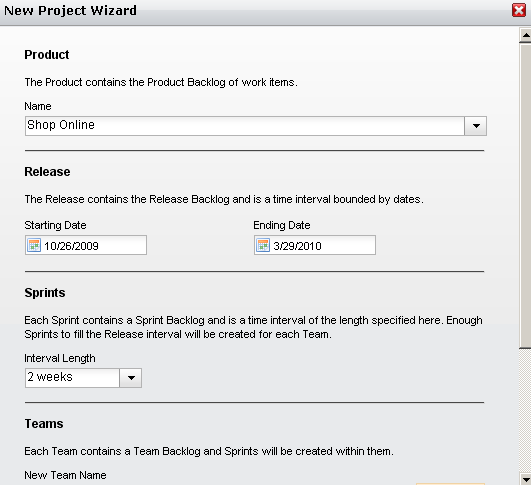
Widget Toolbar UI Improvements
We've improved the UI on our backlog widgets to more easily identify which backlog you're looking at, as well as what display-mode is currently enabled. Users can view their backlogs in a hierarchical tree-mode, a stack-rank backlog mode, or a table mode which supports filtering and grouping.
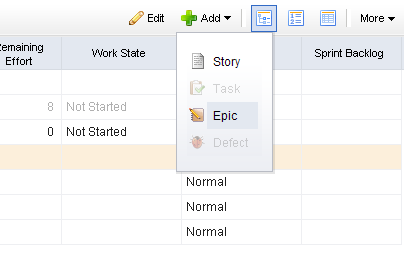
Improved Backlog Source Pickers
Agile On Demand provides flexible widgets for key Agile user interface elements such as burn-down charts, cardward, and backlogs. For those widgets, we have added a most recently used (MRU) list to the source pickers so that you can quickly switch to any recently used backlog. We have also made it possible to "link" source pickers on views that contain multiple widgets so that a single picker can act as source for all other pickers in the view. For example, when you change the source of the burn-down chart, the associated backlog widget will also change. Finally, we've made it possible to disable the picker on views where the source context is provided by the portfolio tree.
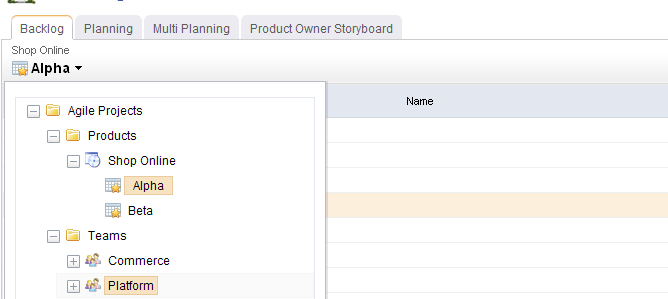
My Work
As a first step in displaying helpful information to developers, testers, and other team members, Agile On Demand now includes a backlog widget that displays work items assigned to the currently logged-in user, regardless of product, release, or sprint. This can provide a single location from which any team member can view all the work to which they have been assigned.
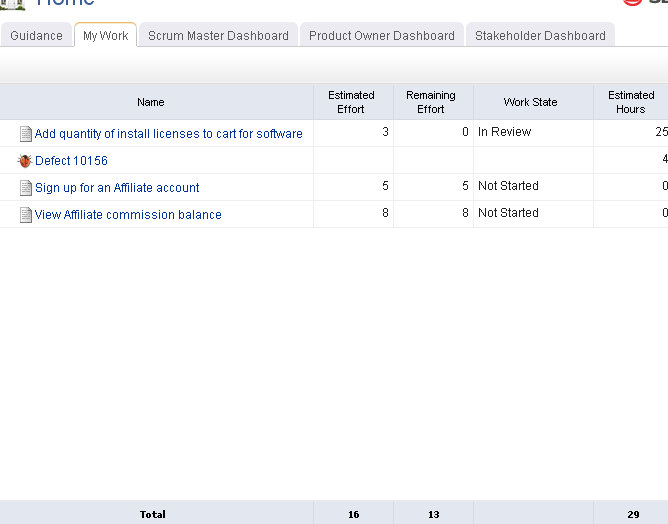
JIRA Integration
Agile On Demand now supports a first-level integration with JIRA issue/defect tracking. This integration allows you to import JIRA objects into Agile On Demand or export Agile On Demand objects into JIRA as JIRA objects. bi-directional updates will also allow users to update JIRA objects from either JIRA or Agile On Demand and have the changes be reflected in real-time.
Defects Resolved
For a complete list of fixes in Serena Agile On Demand 2009 R3, consult the following query in the Serena Support Knowledgebase.