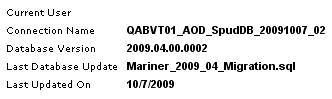Help
The Help will open the documentation for the product. Most help links are context-sensitive; the topic that is opened usually depends on the location from which you clicked help.
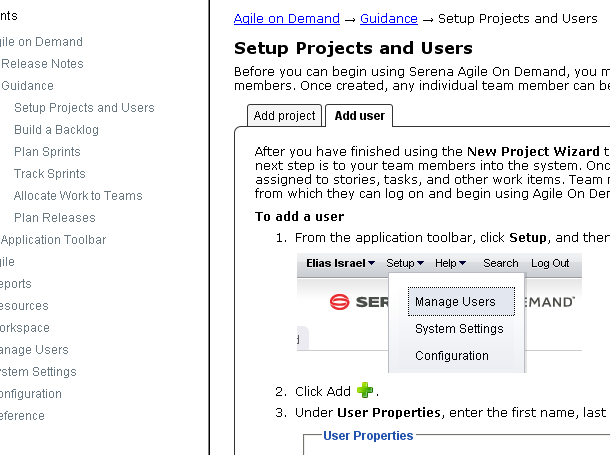
When you are viewing Help, you can navigate the full contents of the help using the left-side TOC. Click a topic that has an arrow next to it to view subtopics. You can use the breadcrumbs found across the top of many of the topics to navigate back up the hierarchy. Most topics that have child topics will have a mini TOC within the topic. Many topics also contain tabs, generally for task-based topics, but not always. Additional help can be found at the top in the tabs. For example, Agile On Demand has the Agile 101 tab, which contains methodology content from Valtech. There is also a simple search feature. Though it's not as powerful as Google, it should help you find the topics in the help collection that contain the words from your query. To return to the full help TOC (after viewing a topic you have searched for), simply click the Help tab at the top.