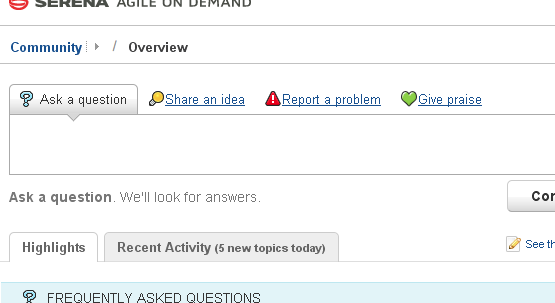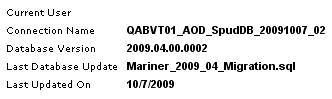Coach Live
Valtech is a pioneer and a thought leader in the field of Agile software development. We have developed our own unique Agile adoption methodology built on the extensive experience of working in our own Agile environment for more than a decade. This approach provides the momentum and ready-to-use structure our clients need to "go Agile." We also provide accelerated knowledge transfer and just-in-time learning services to help with all phases of the Agile transformation.
Valtech is pleased to offer our Agile methodology expertise to the Serena Agile On Demand user community. Coach Live is your on-demand resource for Agile methodology coaching. With Coach Live, you can schedule time to talk with a Valtech Agile coach about any aspect of your Agile methodology. Valtech offers expertise to help companies of all sizes make the move to Agile and then to improve their Agile methodology and practices to achieve maximum performance.
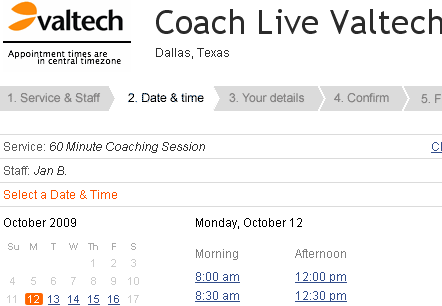
To schedule a Coach Live session, simply click the choose Help from the application toobar and then Coach Live. Once you have opened Coach Live, select an available time slot of the desired duration, and follow the step-by-step instructions to schedule a session. Your specific Agile methodology questions are a vital part of the scheduling process. We want your Coach Live session to be as productive and to the point as possible. When you submit your questions or issues during the scheduling process, it gives our coaches a chance to think about, research, and collaborate on advice tailored to your specific situation.
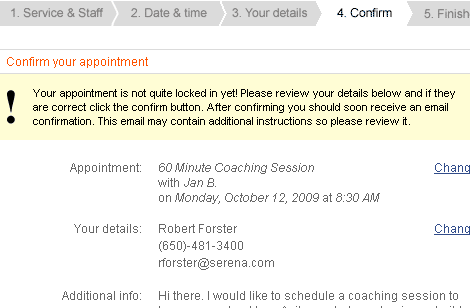
Coach Live is your on-demand resource for Agile methodology coaching. With Coach Live, you can schedule time to talk with a Valtech Agile coach about any aspect of your Agile methodology and practices. Valtech offers expertise to help companies of all sizes make the move to Agile and then to improve their Agile methodology and practices to achieve maximum performance.
Coach Live provides your Agile On Demand account Named User the opportunity to schedule 30 - 60 minute sessions with a Valtech Agile coach. All team members who can benefit from a Coach Live session are invited to attend as well.
Help
The Help will open the documentation for the product. Most help links are context-sensitive; the topic that is opened usually depends on the location from which you clicked help.
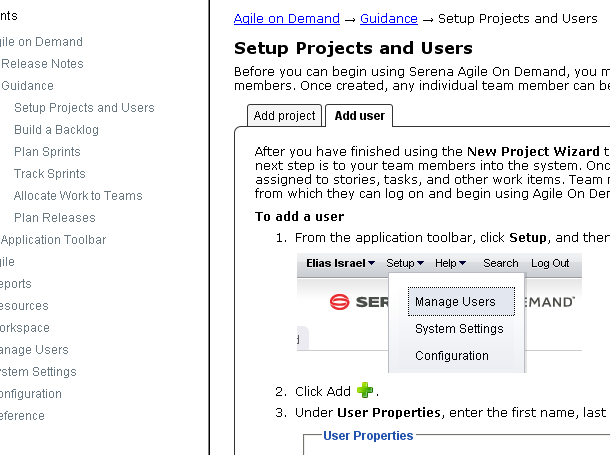
When you are viewing Help, you can navigate the full contents of the help using the left-side TOC. Click a topic that has an arrow next to it to view subtopics. You can use the breadcrumbs found across the top of many of the topics to navigate back up the hierarchy. Most topics that have child topics will have a mini TOC within the topic. Many topics also contain tabs, generally for task-based topics, but not always. Additional help can be found at the top in the tabs. For example, Agile On Demand has the Agile 101 tab, which contains methodology content from Valtech. There is also a simple search feature. Though it's not as powerful as Google, it should help you find the topics in the help collection that contain the words from your query. To return to the full help TOC (after viewing a topic you have searched for), simply click the Help tab at the top.
Support Forum
The Serena Support forum is a place where you can see highlights and questions that have been asked by other customers, including answers to issues other customers may have run into while using the product. There are two ways to find the support forum: from the application toolbar, click Help and then Support or click Feedback. They are different access points into the same support system.