Now that the component, environment, and process are complete, you can run the application.
-
On the Application pane, click the Request Process button for the environment you created earlier.
Request Process

-
On the Run Process dialog:
-
Select the process you created from the Process drop-down list box. Applications can have more than one process defined for them.
-
Select Latest Version from the Version drop-down list box. This option ensures that the latest (or first and only) version is affected.
Run Process Dialog

-
-
Click Submit to run the application.
The Application Process pane is displayed. This pane displays the application's status.
Application Process Request
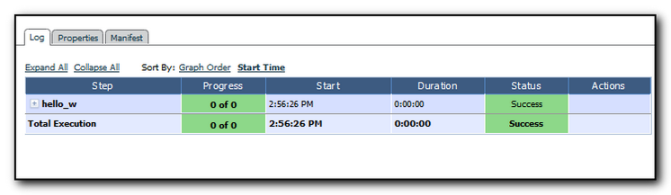
Take a few moments to examine the information on this pane; hopefully, you will see a Success message.
- To see additional information (Output Log, Error Log, Application Properties), click the Details link.
