To set default permissions:
-
Display the Default Permissions paneSettings > Default Permissions.
-
From the list of product areas, select the area you want to use.
Default Permissions for Agent Area
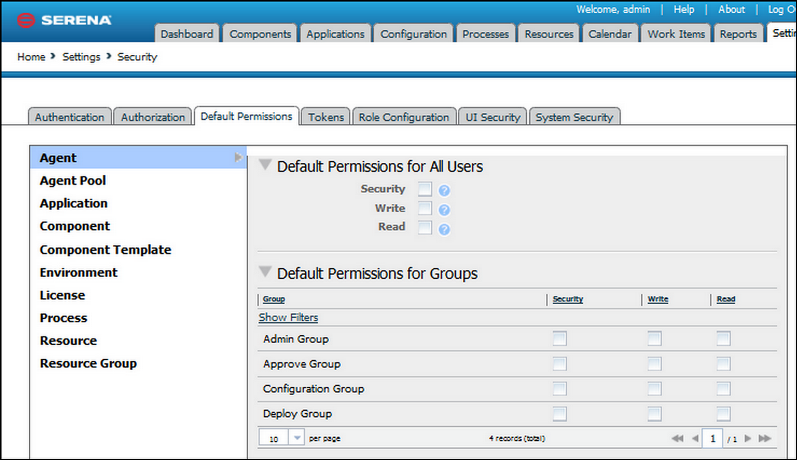
Selecting an area displays the permissions available for it. User-defined groups are configured independently (see Authorization Realms).
-
Check the permissions you want to grant for the selected group.
The following table lists the available permission.
Product Area Privileges table
Role Read Write Security Execute Snapshots Comp. Procss. Versions Agent X X X Agent Pool X X X Application X X X X X X Component X X X X X Component Template X X X Environment X X X X License X X X Resource X X X X Resource Group X X X X
