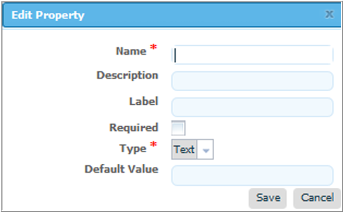A processing property is a way to add user-supplied information to a process. A running process can prompt users for information and then incorporate it into the process. Properties are defined with the Edit Property dialog.
To define a property:
-
On the Properties tab, click the Add Property button.
Edit Properties Dialog
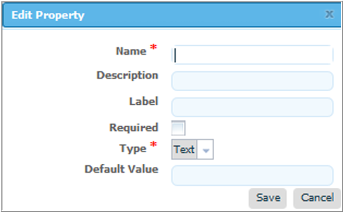
-
In the Edit Properties dialog, enter a name in the Name field.
-
Optionally, enter a description in the Description field.
-
Enter a label in the Label field.
The label will be associated with the property in the user interface.
-
If the property is required, check the Required check box.
Default value is unchecked–not required.
-
Specify the type of expected value with the Type drop-down list box.
Supported types are:text, text area, check box, select, multi select, andsecure. Default type istext.
-
In the Default Value field, enter a default value (if any).
-
To save your work, click the Save button. To discard changes, use the Cancel button.