Deployments are done with applications (see Creating Applications for information about creating applications). Performing a deployment is straightforward: you run a deployment-type process defined for an application in one of its environments. (Application processes can do things other then deploying, such as rolling-back or uninstalling components.) An application process is run by the Request Process command on the application's Environment pane Application > selected_application > Environment.
Figure 1. Request Process Actions
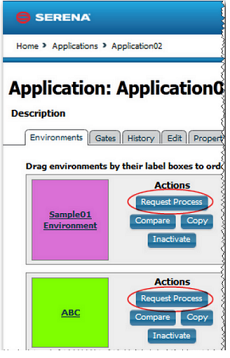
To run an application:
- Go to the Applications tab.
- Click the application.
-
For the environment where you want to perform the deployment, under Actions click Request Process.
The Run Process dialog displays.
-
Click the Run Process link for the environment you want to use.
The Run Process dialog displays.
Figure 2. Run Process Dialog
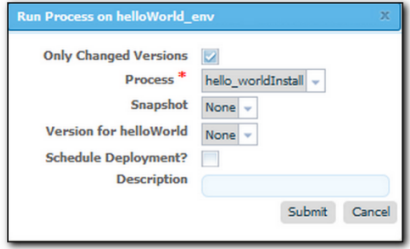
- If you want to use a snapshot, select it from the Snapshot drop-down list-box. If you select a snapshot, the deployment will automatically use the component version(s) defined for the snapshot. For information about snapshots, see Snapshots.
-
If you did not select a snapshot, select a component version from the Version list-box. If more than one component is mapped to the application, each one is listed separately. Version options are described in the following table:
Table 1. Version Options
Version Option Description None No version for this component. Useful when performing multi-component deployments or testing. Specific Version Enables you select any version already in Codestation. Latest Version Automatically uses the most recently imported version. Latest With Status Automatically uses the most recently imported version with the specified status. Status values are: Latest (default value), Passed Test, Archived. All With Status All component versions with the selected status will be deployed. Status values are: Latest, Passed Test, Archived. All in Environment All component versions already deployed in the environment with the selected status will be deployed. Status values are: Active (default), Staged. All in Environment (Reversed) All component versions already deployed in the environment with the selected status will be deployed in reverse order. Status values are: Active (default), Staged. - Use the Only Changed Version check box to ensure that only changed versions are deployed (it is checked by default). If checked, no previously deployed versions will be deployed. If, for example, you check the box and select a specific version that was already deployed, the version will not be redeployed. Uncheck the box if you want to deploy a version regardless of whether or not it was already deployed (if the inventory is out of date, for instance).
- Select the process you want to run from the Process list box. All processes created for the application are listed.
- If you want to run the process at a later time, click the Schedule Deployment? check box (it is unchecked by default). If checked, fields appear enabling you to specify the date and time when the process will run. You can also make the process run on a recurring basis.
- When finished, click Submit to start the process. An application process will start immediately unless scheduled for a later time.
When a process starts, use the Application Process Request pane to review the deployment's status. This pane is also used if the process requires approvals.
Application Process Request Pane
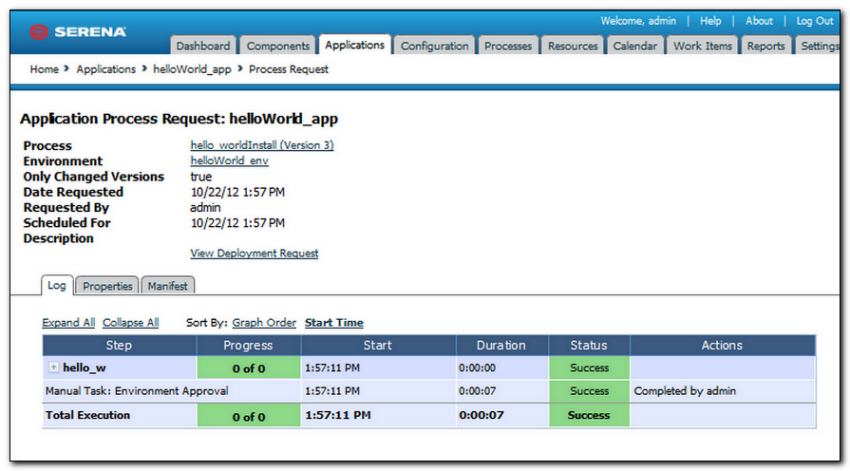
After a process finishes, click the Details action to display the Deployment of Component pane, which can be used to review the deployment details.
Deployment of Component Pane
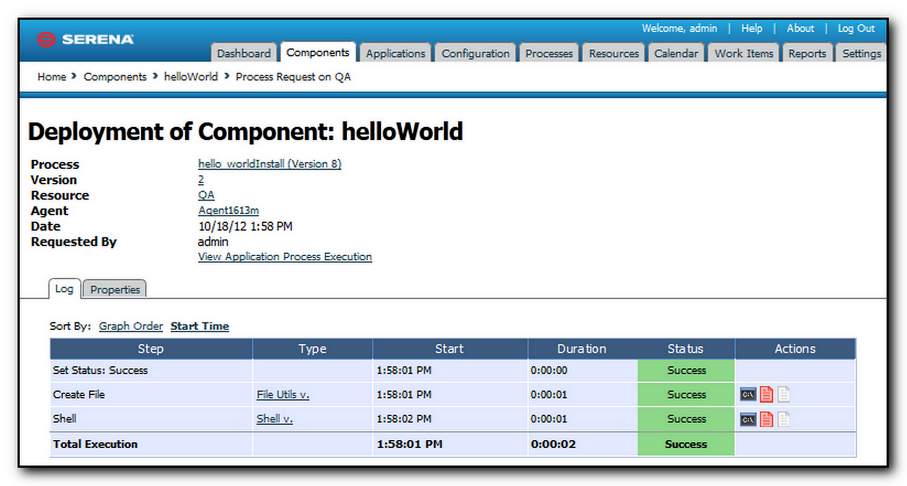
The actions available for this pane enable you to review the deployment's output log, error log, and input/output parameters.