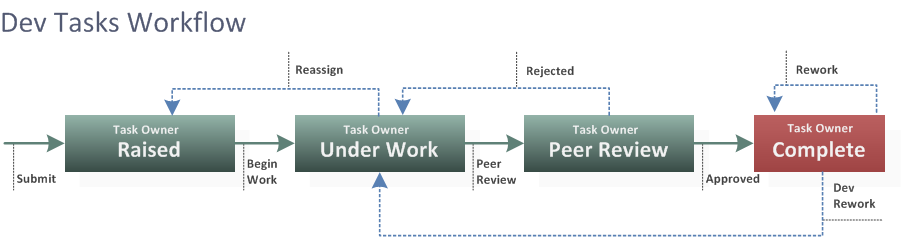
Manage specific developer tasks using the Tasks workflow. You start and complete work on a task during the Under Work state of the change request that owns it. Development Managers create tasks to break work associated with a change request down into more manageable units that can be assigned to individual developers.
Tasks follow the workflow illustrated below. If you are using Dimensions CM or ChangeMan ZMF, these states map to parallel states for change requests in Dimensions CM or change packages in ChangeMan ZMF.
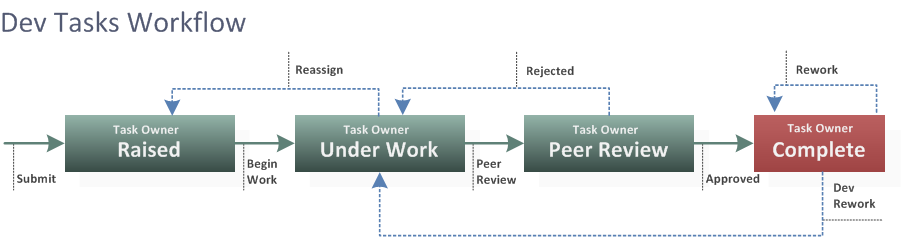
The states include the following:
Raised: The task is submitted. If you are using Dimensions CM, a related change request is also created in Dimensions CM or ChangeMan ZMF. To start work, the Development Manager assigns an owner and transitions to the Under Work state. The related item in Dimensions CM or ChangeMan ZMF is also transitioned to the parallel Under Work state in Dimensions CM or Development in ChangeMan ZMF.
Under Work: As work is complete the developer checks updated source code files into Dimensions CM or ChangeMan ZMF. Information about the new and updated files is stored in the application, and that data is synchronized back to the task in Dev Tasks. All information about affected files is therefore captured in context of the change request or change package that the task belongs to.
Peer Review: A software development best practice is to include review of changes by another developer before turning the new or updated code over for testing. Once the peer has approved the changes, the the Dimensions CM task can be actioned to the Complete state. At this point the corresponding dev task in Development Control is also transitioned to the Complete state.