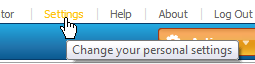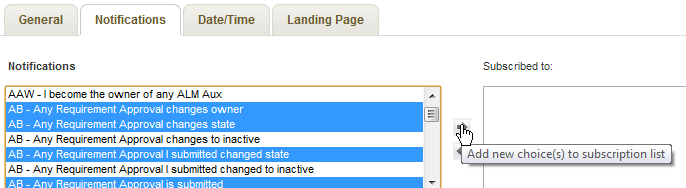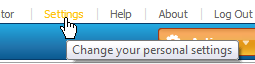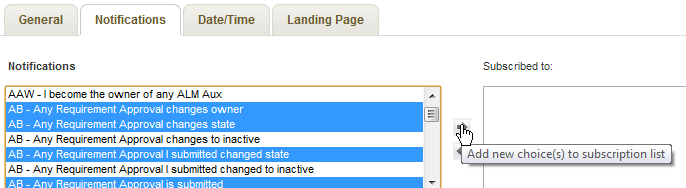Defining User Settings
Define your user settings to determine global behavior across all Serena ALM process apps. For example, set your email address and password, define notification subscriptions, establish your preferred date and time formats, and configure the layout for your My Work homepage.
To define user settings:
- Click Settings in the toolbar.
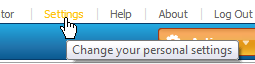
- On the General tab, enter or modify your E-mail address, phone number, or password.
- On the Notifications tab, to subscribe to a notification, select the notification from the Notifications list and click the right arrow. CTRL + click to select multiple notifications.
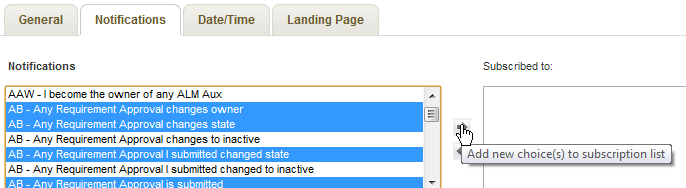
- On the Date / Time tab, choose your preferred display format for dates, and your timezone. You can also choose your default hours of operation (24 hours, UK, or USA).
- On the Landing Page tab, you can set options for what displays on your Inbox on the My Work view. You can choose from the following options:
- From the Edit Layout option, you can split your inbox vertically or horizontally.
- You can then select an area and choose the type of content that it should display from the Content to be displayed list.
- Click Apply Layout to apply your layout changes.
- When you are finished configuring user settings, click Save.