You can view deployment history in the History tab of application, application environment, and component pages. The following figure shows the deployment history for an application environment.
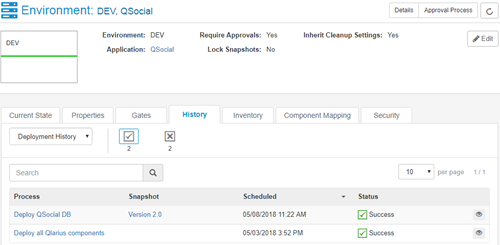
To view the applications that have been deployed into a particular environment:
- Navigate to Application > [select application].
- Click the environment name and then select View Details.
- Select History > Deployment History. From there you can click name links and the View Execution Details icon to view deployment request information.